

Consolarium blog
This is the second of a series of 5 blog posts about the 1st Class Kidz Digital radio project that took place in Hatton Cruden PS. Introductory post can be viewed here.
 One of the most important jobs at 1st Class Kidz Digital was that of the Station Manager. Efficient performance in this role was integral to any broadcasts being on time and of the appropriate quality so it was with great delight that I managed to spend some time speaking to Niamh who was a very effective StationManager. Niamh had been walking round the classroom speaking to the children and was taking time to ensure that all was well and that all tasks were well under way and that the show would be ready in time for broadcast. She then called a team whole meeting which she chaired. You can see a brief part of this meeting in this video.
One of the most important jobs at 1st Class Kidz Digital was that of the Station Manager. Efficient performance in this role was integral to any broadcasts being on time and of the appropriate quality so it was with great delight that I managed to spend some time speaking to Niamh who was a very effective StationManager. Niamh had been walking round the classroom speaking to the children and was taking time to ensure that all was well and that all tasks were well under way and that the show would be ready in time for broadcast. She then called a team whole meeting which she chaired. You can see a brief part of this meeting in this video.

After this I took some time to talk to Niamh about her role and what she felt she had learned from it. She said that she was delighted to get the role as Station manager after interview and that that process in irself was a great learning experience. She also said that she felt she had developed a great deal of confidence because she had to speak to the team all the time to ensure all was going to plan and that she had learned to listen more because she had to resolve difficulties and problems when they arose- all to the satisfaction, where possible, of everyone!
You can hear my chat with Niamh here:
I was really struck by what I saw at the team meeting. Not only was there a very confident and effective Station Manager but her team were also working in a similar way AS were the rest of the pupils when giving their updates. The children in this class have really embraced the responsibilities given to them and clearly shown how they can react in such a positive manner to learning experiences that have purpose, cohesion and relevance.
 One of the most exciting and rewarding aspects of teaching is being able to bring your own talents and interests to the fore to help drive learning. Chris Mier from Hatton Cruden PS in Aberdeesnhire has done just that this year when he decided to bring the skills and experience he had honed in working in radio and DJing on the internet to the life and learning of his P.7 class. This interest of his was the catalyst for a project that crossed all curricular boundaries and made so many connections across learning. This series of 5 posts will hopefully give you a flavour of this exciting project and yet another illustration of the standards that children can achieve when the bar of aspiration and expectation is raised.
One of the most exciting and rewarding aspects of teaching is being able to bring your own talents and interests to the fore to help drive learning. Chris Mier from Hatton Cruden PS in Aberdeesnhire has done just that this year when he decided to bring the skills and experience he had honed in working in radio and DJing on the internet to the life and learning of his P.7 class. This interest of his was the catalyst for a project that crossed all curricular boundaries and made so many connections across learning. This series of 5 posts will hopefully give you a flavour of this exciting project and yet another illustration of the standards that children can achieve when the bar of aspiration and expectation is raised.
In the teacher’s cupboard in Mr Mier’s room is a cupboard. You know the type - the ones where books, paints, resources etc are kept. However, this cupboard is a little bit different from most. Have a look to see what is inside this one:
This range of resources that includes the cutting edge DJ equipment Tracktor was the resource that enabled Mr Mier to establish a whole class enterprise project based on a radio broadcasting business. 1st Class Kidz Digital radio company became a real enterprise over the course of the second half of last year in this P.7 class. My discussion with Mr Mier about this project can be heard here:
Getting started
 Mr Mier created 25 jobs in 1st Class Kidz Digital that needed to filled. This meant that the perfect opportunity to teach the children about letter writing, CVs, interview techniques within a purposeful and relevant context was established. The children then had to apply for the jobs and were then interviewed for these jobs by some of the parents of the children. Their decisions were then fed back to Mr Mier who posted the newly filled positions on the class Glow site. Once the elation and disappointment of success or other wise had settled it was down to work and to start getting the radio shows produced!
Mr Mier created 25 jobs in 1st Class Kidz Digital that needed to filled. This meant that the perfect opportunity to teach the children about letter writing, CVs, interview techniques within a purposeful and relevant context was established. The children then had to apply for the jobs and were then interviewed for these jobs by some of the parents of the children. Their decisions were then fed back to Mr Mier who posted the newly filled positions on the class Glow site. Once the elation and disappointment of success or other wise had settled it was down to work and to start getting the radio shows produced!
The range of jobs
A radio station needs DJs of course but what else does it require? Well, a station manager was appointed and she was in essence the boss. She held weekly whole class meetings where she was given updates on progress from the DJs, scriptwriters, jingle creators, news reporters, weather reporters, sport reporters, advertising team, art & design team and the class blogger. Each ‘employee’ had to ensure that they were on task and that all necessary work was completed by an agreed due date.
Impact on learning
Mr Mier talked about the success that this enterprising approach to learning had had on his pupils and in particular he talked about his perceptions of:
Having spent an afternoon with the team at 1st Class Kidz Digital I have to say how impressed I was with their industry, creativity and maturity. I think that this shows how Curriculum for Excellence can work so well when a teacher uses specific skills that they have to create purposeful learning experiences for children; experiences that make them want to come to school, to learn, to achieve and to show us just what they can do.
Thank you to all at Hatton Cruden PS and 1st Class Kidz Digital for making me so welcome.
Back in 2003/4 some of my colleagues at the University of Dundee introduced e-portfolio, via Blackboard, to the PGCE(S) course. This was designed to enhance levels of responsibility, ownership and peer collaboration in the course. I was not directly linked to this work as it was led by Bob Doig, Graham Williamson and Joe McLuckie but I watched it develop and grow and became very interested in how this innovative and thoughtful use of technology could enhance learning. In essence the students at Dundee used the GTC’s SITE Benchmarks as the template to which they would document their progress and achievements over the duration of the course. Students would work in peer sets of three and would offer formative feedback on each others work at set times of the academic calendar and whenever else they felt it appropriate. A range of evidence could be drawn upon to show just how the students were meeting each of the benchmarks.
These levels of learner responsibility, ownership and peer collaboration were very much in evidence ‘Doon in the Wee Room‘ in Tarves PS when I saw the children using their iCans; Aberdeenshire Council’s own solution for eportfolio. Quite some way ahead of many others in relation to this the team there had worked with RM to use their Honeycomb service to create a space where children could store their work, share it and reference it to assist in their learning. All this would link with Glow. It made me think about my time back at Dundee but also to think how delightful it was to see this same approach being used with learners of such a young age.

When I was watching the children in Mr Cordiner’s class using a range of technologies I spotted one young learner working with Digital Scrapbook. I asked her what she was doing and she told me that she was making an iCan. What this meant was that she was making her own graphic that would detail something specific that she had been learning about or how to do, and then, in her own words, she’d pop it in to Glow. Watch this video clip to see the exchange between us but when watching look at how natural a part of learning this appears to be for this young girl. It appears that the children in this class and no doubt in others where the iCan is being used are becoming more and more involved in determining the success and challenges they are having or facing in their own progress.
I spotted a display of a selection of iCans that the children had already done and captured some of them. Have a look at what these P.2 children can do.
In view of Building the Curriculum 5 and the introduction of profiles in to P.7 this coming academic year and in to S.3 as of 2012/13 it is very encouraging to see authorities such as Aberdeenshire already make headway in to the area of children developing and maintaining their own learning profiles/eportfolios. As well as the bespoke and robust solution of the Aberdeenshire’s iCan there are other schools and authorities using Glow blogs as a means of profiling too. For Scottish teachers who would like to begin to explore how you could use Glow blogs to help develop profiling/eportfolio in your own context then this Glow group is of great use. (Glow login required)
For those of you who are attending The Scottish Learning Festival 2012 this year then please do bear in mind that there are quite a few teacher led seminars related to eportfolio and how resources such as Glow blogs can assist here.
Finally, may I say thank you to all at Tarves PS for sharing their exciting and very impressive work with me and for making me so very welcome. Good luck with those iCans!
 Stop-motion animation used to be something that seemed unattainable to me. I remember many years ago watching movies that my uncle had made that had a number of toy cars and trains moving in a orchestrated fashion. Although I now know that he had been using the technique of stop-motion animation at the time I was in awe of the fact that there were no hands helping to move these toys and props… this was a strange magic! I didn’t realise that this was the same technique that was being used in many children’s TV programmes such as Bagpuss, Trumpton and movies such as King Kong (1933). A few years later stop-motion animation came very much to the fore in my generation’s TV viewing experience when Morph made his appearance on Take Hart. It was amazing to see such entertainment and life come to our screens from a simple ball of plasticene.
Stop-motion animation used to be something that seemed unattainable to me. I remember many years ago watching movies that my uncle had made that had a number of toy cars and trains moving in a orchestrated fashion. Although I now know that he had been using the technique of stop-motion animation at the time I was in awe of the fact that there were no hands helping to move these toys and props… this was a strange magic! I didn’t realise that this was the same technique that was being used in many children’s TV programmes such as Bagpuss, Trumpton and movies such as King Kong (1933). A few years later stop-motion animation came very much to the fore in my generation’s TV viewing experience when Morph made his appearance on Take Hart. It was amazing to see such entertainment and life come to our screens from a simple ball of plasticene.
When I was ‘Doon in the Wee Room’ recently in Tarves PS I saw this very same entertainment, life AND learning in evidence as some P.2/3 children were making their own stop-motion animation using a basic set that they had made, stop-motion animation software, a digital camera and some plasticene. In my discussion with the class teacher I had learned that this activity had arisen as a result of a discussion with the children about 3D shape. One child had made a sphere out of plasticene but had then cut out a mouth and made the sphere talk. This led to an idea to create an animation all about 3D shape and then their subsequent attempts to bring it to life…
In relation to Curriculum for Excellence it is clear that Technologies TCH 1-04b is being addressed here but the main focus of this learning activity is embedded in Mathematics, namely a focus on 3D Shape MTH1-16a. We can also see from the video how the children are working effectively together to make this project work. Even more importantly in my view is that from this early stage in this classroom these children are being given the framework of opportunities to engage with contexts for learning where they can use digital technologies to create and not just consume. How can such positive attitudes, embedded in their perceptions of themselves as learners, at this stage of their development influence and inform these children’s expectations of themselves, their developing skill-sets and ways in which they can apply these across the range of learning experiences that they will encounter? This can only be good for learners.
The challenge for us all in education is to ensure that we continue to offer such challenging and rich learning environments and experiences where our children can show us just what they can do.
In Scotland as in many countries throughout the world, active learning is seen as an appropriate way for children and young people to develop vital skills and knowledge and a positive attitude to learning. In order for active learning to be embedded in environments that offer challenge, demand and appeal we must have teachers and support staff who are well informed and skilled enough in all requisite areas to be able to do this. This series of three blogposts will feature a teacher from Tarves PS in Aberdeenshire who has made great efforts to embed technologies into the life and learning of his classroom so that they can play an active, purposeful and integral part in his pupil’s learning experiences.
Jonathan Cordiner
Having spent 2 years on secondment as a member of the Glow Development team in Aberdeenshire Jonathan Cordiner was keen to return to class so that he could apply, in his own practice, the range of resources and approaches to learning that he had been promoting in his Development Officer role.
On a recent visit to Aberdeenshire it was recommended that I pay a visit to Jonathan’s class to see just how he had been making progress with embedding technologies in to the life and learning of his class. Having worked with him before on some GBL related initiatives I fully expected to see some good practice particularly in view of the high standard and high aspirational levels that he and the team in Glow team in Aberdeenshire attained. On arrival at the school I was welcomed with a wonderfully happy chorus of that great Scottish folk song - Doon in the Wee Room. It set the tone for our visit because it was obvious that everyone is happy, everyone is there, and we’re a’ makin’ merry each in his chair, doon in the wee room underneath the stair.
It was also immediately obvious that the high standards he had been used to in his development role had been maintained and that technology was something that the children in his P2/3 class were more than used to. I saw technology purposefully embedded across a range of contexts that included his pupils:
 The level of competence and confidence in the use of a range of technologies displayed by the children exemplified just how a thoughtful and skilled teacher can create the active, purposeful and challenging environment that children can thrive in. You can clearly see this as you watch the video that is embedded in this post and as you do please reflect on just how at ease the children are with the technologies that you see them using. How far down the road of developing and attaining CfE outcomes such as TCH 1-03a, TCH 1-04a & TCH 1-04b do you think these children are?
The level of competence and confidence in the use of a range of technologies displayed by the children exemplified just how a thoughtful and skilled teacher can create the active, purposeful and challenging environment that children can thrive in. You can clearly see this as you watch the video that is embedded in this post and as you do please reflect on just how at ease the children are with the technologies that you see them using. How far down the road of developing and attaining CfE outcomes such as TCH 1-03a, TCH 1-04a & TCH 1-04b do you think these children are?
If there had been more time then the aspects of CfE that were linked to the wider learning experiences in which the Technology use was embedded could have been teased out a bit more because it is clear from what I saw that Technologies were seamlessly woven in to the fabric of learning in this classroom.
Mr Cordiner’s class has since moved on to their next challenge with Technologies by making their own computer games with 2DIY. You can view some of these in their class Glow group.
What an experience these pupils are having ‘Doon in the Wee Room‘ at Tarves School. Isn’t this what school should be about? I am very pleased to say that in my experience in visiting schools throughout Scotland that there are very many teachers like Mr Cordiner who are embedding this level of challenge, demand and expectation in all aspects of learning but who are also effectively embedding technologies in and across learning.
Thank you to all at Tarves PS for sharing their great work and for making me so welcome.
On the last Tuesday of the term, I was able to talk with pupils from Loriston and Kirkhill primary schools over Glow Meet about their P7-S1 transition project. Along with Charleston and Abbotswell primary schools, all primary 7 pupils studied Healthy Living as the basis of a transition project to Kincorth Academy. This is a little taster of what went on during the project. You will be able to find out more at SLF 2011 on Thursday 22 September, 1.15pm at this seminar.
Using a dedicated glow group, pupils from all schools were asked to design and upload a flyer to promote healthy living to a document store. All pupils had access to these stores and were encouraged to look at others work and leave comments. However, flyers were not the only media that the pupils created and shared.
My ex Consolarium colleague, Charlie Love, spent time with all 4 primary schools, giving them all an overview and a few lessons on using Scratch to create games. They also used the tutorials available in the Consolarium Glow Group, as well as looked at remixing projects from the Scratch website.
The pupils were incredibly motivated and challenged by the this activity and they told me in the meeting that while it was hard to do the programming, they worked through the problems as groups. If they couldn’t find a solution, they used a forum within Glow to ask for help / get feedback from their classmates / peers in another school / a teacher.
These games were also uploaded to the Glow group for feedback from other schools. One of the boys in Kirkhill primary school told me that the feedback he got back via glow helped him make his game more playable. This was echoed by pupils at Loriston primary school.
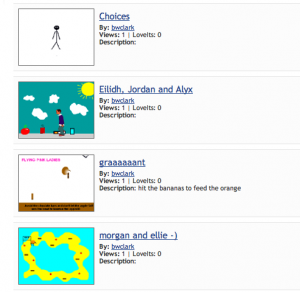 All pupils found the the online community a valuable source of help and feedback, but would of liked to have Mr Love there in person more often to help out with any problems they had. However, by not having he expert on hand, meant the the pupils did have to seek alternative help. As well as the online Glow community, in many cases, some pupils who really got into the game design / scratch projects, became the in-class expert that many pupils turned to for help.
All pupils found the the online community a valuable source of help and feedback, but would of liked to have Mr Love there in person more often to help out with any problems they had. However, by not having he expert on hand, meant the the pupils did have to seek alternative help. As well as the online Glow community, in many cases, some pupils who really got into the game design / scratch projects, became the in-class expert that many pupils turned to for help.
You can play some of the games online at the Scratch website here, or, if you have a Glow account, visit the glow group and see all games and flyers here.
Within the group, pupils from P7 and the secondary schools were encouraged to use a forum to discuss any questions / fears they may have about coming up to the Academy as well as seek help with their Scratch Projects.
You can find out more about this transition project, its links to CfE, use of Glow and their first experience of Game Design at SLF 2011 - sign up here.
 So, it’s the end of the school year and Modern Foreign Language pupils at Firrhill High School in Edinburgh have been reflecting on the use of My French Coach on the Nintendo DS in their French lessons. One of the pupils, wrote about her and her classmates experience of the DS in the school magazine, Firrhill Heights.
So, it’s the end of the school year and Modern Foreign Language pupils at Firrhill High School in Edinburgh have been reflecting on the use of My French Coach on the Nintendo DS in their French lessons. One of the pupils, wrote about her and her classmates experience of the DS in the school magazine, Firrhill Heights.
You can read her article here.
 Helene Clark, the languages teacher who lead the project is delighted with the impact the game has had on her pupils learning and spoke to Elizabeth Buie at the TES about her experience. You can read the article here.
Helene Clark, the languages teacher who lead the project is delighted with the impact the game has had on her pupils learning and spoke to Elizabeth Buie at the TES about her experience. You can read the article here.
As a result of the project, Helene submitted a proposal for funding from the PTA at the school in order to buy language based DS games, and other games the Consolarium have used in the past, to be kept in the school library for pupils to borrow in order to improve their French, or indeed get a taster of a new language. Helene stated:
I managed to purchase 14 games for our school library, as well as 2 DS consoles. The idea is that children will be able to borrow the games as they can borrow books to practice French, German, Spanish and Mandarin at their leisure. I have also purchased a couple of “My Word coach” and “Brain Training” games to show that some games can be used to support literacy and numeracy.
The My French Coach games for the DS have been discontinued, however, Ubisoft have made the game (and others) available on the iPod touch / iPad at a cost of £2.99 from the AppStore, thus making it even more accessible to pupils / departments who have these devices.
I met Fraser Christie, PT Computing at Braeview Academy in Dundee, at a game design CPD event we held a few months ago. During the event, we started talking about various aspects of technology, computing and CfE in the classroom and got on to the subject of Arduino. I have previously written about Arduino here. After our discussion, Fraser expressed an interest in trying out the rapid prototyping toolkit in his school. I managed to send up a few kits from the Consolarium up to the school and last week I managed to grab a few minutes with an S2 pupil, Paul, who had been using the Arduino kits at lunchtime and after school.
 Paul quickly gave me a demonstration of the Arduino toolkit and managed to very quickly create a simple circuit. During his demonstration, Paul clearly demonstrated a firm understanding of electrical components their purpose. The video also demonstrates the possibility of using Arduino kits to address some for the science experiences and outcomes, such as SCN 4-09c : ‘engineer an electronic system to provide a practical solution to a real-life situation’ and others within the Electricity E’s and O’s.
Paul quickly gave me a demonstration of the Arduino toolkit and managed to very quickly create a simple circuit. During his demonstration, Paul clearly demonstrated a firm understanding of electrical components their purpose. The video also demonstrates the possibility of using Arduino kits to address some for the science experiences and outcomes, such as SCN 4-09c : ‘engineer an electronic system to provide a practical solution to a real-life situation’ and others within the Electricity E’s and O’s.
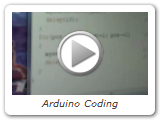 Paul later demonstrated how the Arduino can be programmed using the Processing progamming language - again, demonstrating an understanding of the code, in this case, how to change the speed of a servo. This has significant links to the Computing E’s and O’s, in particular TCH 4-09a - ‘By learning the basic principles of a programming language or control technology, I can design a solution to a scenario, implement it and evaluate its success’.
Paul later demonstrated how the Arduino can be programmed using the Processing progamming language - again, demonstrating an understanding of the code, in this case, how to change the speed of a servo. This has significant links to the Computing E’s and O’s, in particular TCH 4-09a - ‘By learning the basic principles of a programming language or control technology, I can design a solution to a scenario, implement it and evaluate its success’.
Paul is obviously interested in electronics and computing, and makes a number of references to using online videos to develop his understanding of the circuit making and coding, all in his own time, taking responsibility for his learning. At the end of this video, Paul talks about building a real device - a hidden gumball machine and goes on to talk about the need to not only design/build the circuit and create the program, but to physically build the housing for the device. Within a school context, this could offer links with Design and Technology in order to physically build the object.
I spoke with Fraser after Paul had left us, and he talked about his hopes for the Arduino kits in school for next term. Already he has a rising number interested pupils like Paul who are keen to get hands on with the kits at lunchtimes and after schools, but he intends to use the Arduino kits with his 15 Advanced Higher Computing pupils (pupils are from various schools, but being hosted at Braeview next session) and hopes to inspire them to use the technology as part of their AH projects. He has also made connections with Dundee University and is hoping to work with them next session in order to develop Arduino in school.
![]() It is also worth noting that if delving into the processing programming language seems a bit too much at the start, then there is an alternative. Using the Scratch application framework, the folks over at Citilab have created S4A - Scratch for Arduino. This allows user to use a Scratch like environment to program the Arduino.
It is also worth noting that if delving into the processing programming language seems a bit too much at the start, then there is an alternative. Using the Scratch application framework, the folks over at Citilab have created S4A - Scratch for Arduino. This allows user to use a Scratch like environment to program the Arduino.
 Some months ago we began a pilot project in three local authorities using a resource called The Land of Me. At one of the early meetings in Dundee we met Bernadette Donald from Wallacetown Nursery and she talked about how she planned to use this resource to help support teaching and learning in her setting. Bernadette talked about the opportunities that can arise from the context of this resource, particularly in relation to taking the children outdoors. This aspiration to take learning outdoors resonates very loudly with the aims of Curriculum for Excellence. Part of the rationale that can be found in Curriculum for Excellence through Outdoor Learning states that:
Some months ago we began a pilot project in three local authorities using a resource called The Land of Me. At one of the early meetings in Dundee we met Bernadette Donald from Wallacetown Nursery and she talked about how she planned to use this resource to help support teaching and learning in her setting. Bernadette talked about the opportunities that can arise from the context of this resource, particularly in relation to taking the children outdoors. This aspiration to take learning outdoors resonates very loudly with the aims of Curriculum for Excellence. Part of the rationale that can be found in Curriculum for Excellence through Outdoor Learning states that:
Outdoor learning experiences are often remembered for a lifetime. Integrating learning and outdoor experiences, whether through play in the immediate grounds or adventures further afield, provides relevance and depth to the curriculum in ways that are difficult to achieve indoors…it signposts ways for teachers, educators and their partners to plan for and use the outdoor environment to provide imaginative learning and teaching which is relevant, lively and motivating.1 all staff at every level of involvement with the education of children and young people have a responsibility to make the most of the outdoor environment to support the delivery of the experiences and outcomes of Curriculum for Excellence……Well-constructed and well-planned outdoor learning helps develop the skills of enquiry, critical thinking and reflection necessary for our children and young people to meet the social, economic and environmental challenges of life in the 21st century. Outdoor learning connects children and young people with the natural world, with our built heritage and our culture and society, and encourages lifelong involvement and activity in Scotland’s outdoors.
Taking this rationale on board and considering the needs of her learners Berrnadette planned to take the learning away from the digital screen and to use the context of The Land of Me to allow her and her colleagues to take it out in to the woods (Templeton Woods) so that the children could build a den! She also thought this was a perfect opportunity to introduce this environment to many children who live quite close to it but who have never been to visit this forest on their doorstep. Have a look at this montage of photographs that shows what happened on their visit. Click on the picture to view the slideshow:
Bernadette and I managed to get some time to chat about the Land of Me and to find out why she was interested in taking learning outdoors and just what it was about this resource that enabled this to happen. Have a listen to what Bernadette had to say about this.
As a result of our conversation being interrupted by a youngster in her Royal Wedding dress the interview is in two parts: Here is the end of our discussion!
Bernadette points out a number of issues about this resource and her subsequent pedagogy when planning to use it. These include:
The experience of taking learning outdoors is seen within CfE as one of the fundamental aspects of teaching and learning that will contribute to the development of the whole person. The aspiration to expose learners to an adventurous approach to learning is also at the core of outdoor pedagogy.
It is also argued that the outdoor environment encourages staff and pupils to see each other in a different light, building positive relationships and improving self-awareness and understanding of others. Building dens in the woods is a great place to start!
 Many of the CPD opportunities Charlie Love and myself have offered over the last 18 months have been based on using Scratch to engage learners and teachers with some hands on game design activities. Particularly in primary schools. However, is difficult to work with ALL the schools we are invited to. Enter GlowTV….
Many of the CPD opportunities Charlie Love and myself have offered over the last 18 months have been based on using Scratch to engage learners and teachers with some hands on game design activities. Particularly in primary schools. However, is difficult to work with ALL the schools we are invited to. Enter GlowTV….
GlowTV
At 11am on Wednesday 22nd June, we will be running an online workshop on game design with Scratch via GlowTV. This session is an introduction to Scratch for creating games and will take you through the Scratch interface and simple programming. During the broadcast we will make a fully working game. You will be amazed at what you can do in so little time! Ideally suited for CfE levels 2 and 3 for both staff and pupils. You can watch the broadcast and build the game along with it if you want.
Support materials for the game we will make on the day will be available via the Consolarium glow group for use during and after. More details on this early next week.
You will also be able to ask questions during the session and we will try and answer them for you.
Get Involved!
1. Sign up for GlowTV
2. Register for the session - make sure to use the hashtag #glowtv3
3. If you want to build the game along with the broadcast, you will need Scratch installed on your computer. Download Scratch here for free from http://scratch.mit.edu
We are looking forward to seeing you on the 22nd! Why not check out the other forthcoming GlowTV events and even think about getting involved yourself!
Find us on