

Consolarium blog
 One of the most exciting and rewarding aspects of teaching is being able to bring your own talents and interests to the fore to help drive learning. Chris Mier from Hatton Cruden PS in Aberdeesnhire has done just that this year when he decided to bring the skills and experience he had honed in working in radio and DJing on the internet to the life and learning of his P.7 class. This interest of his was the catalyst for a project that crossed all curricular boundaries and made so many connections across learning. This series of 5 posts will hopefully give you a flavour of this exciting project and yet another illustration of the standards that children can achieve when the bar of aspiration and expectation is raised.
One of the most exciting and rewarding aspects of teaching is being able to bring your own talents and interests to the fore to help drive learning. Chris Mier from Hatton Cruden PS in Aberdeesnhire has done just that this year when he decided to bring the skills and experience he had honed in working in radio and DJing on the internet to the life and learning of his P.7 class. This interest of his was the catalyst for a project that crossed all curricular boundaries and made so many connections across learning. This series of 5 posts will hopefully give you a flavour of this exciting project and yet another illustration of the standards that children can achieve when the bar of aspiration and expectation is raised.
In the teacher’s cupboard in Mr Mier’s room is a cupboard. You know the type - the ones where books, paints, resources etc are kept. However, this cupboard is a little bit different from most. Have a look to see what is inside this one:
This range of resources that includes the cutting edge DJ equipment Tracktor was the resource that enabled Mr Mier to establish a whole class enterprise project based on a radio broadcasting business. 1st Class Kidz Digital radio company became a real enterprise over the course of the second half of last year in this P.7 class. My discussion with Mr Mier about this project can be heard here:
Getting started
 Mr Mier created 25 jobs in 1st Class Kidz Digital that needed to filled. This meant that the perfect opportunity to teach the children about letter writing, CVs, interview techniques within a purposeful and relevant context was established. The children then had to apply for the jobs and were then interviewed for these jobs by some of the parents of the children. Their decisions were then fed back to Mr Mier who posted the newly filled positions on the class Glow site. Once the elation and disappointment of success or other wise had settled it was down to work and to start getting the radio shows produced!
Mr Mier created 25 jobs in 1st Class Kidz Digital that needed to filled. This meant that the perfect opportunity to teach the children about letter writing, CVs, interview techniques within a purposeful and relevant context was established. The children then had to apply for the jobs and were then interviewed for these jobs by some of the parents of the children. Their decisions were then fed back to Mr Mier who posted the newly filled positions on the class Glow site. Once the elation and disappointment of success or other wise had settled it was down to work and to start getting the radio shows produced!
The range of jobs
A radio station needs DJs of course but what else does it require? Well, a station manager was appointed and she was in essence the boss. She held weekly whole class meetings where she was given updates on progress from the DJs, scriptwriters, jingle creators, news reporters, weather reporters, sport reporters, advertising team, art & design team and the class blogger. Each ‘employee’ had to ensure that they were on task and that all necessary work was completed by an agreed due date.
Impact on learning
Mr Mier talked about the success that this enterprising approach to learning had had on his pupils and in particular he talked about his perceptions of:
Having spent an afternoon with the team at 1st Class Kidz Digital I have to say how impressed I was with their industry, creativity and maturity. I think that this shows how Curriculum for Excellence can work so well when a teacher uses specific skills that they have to create purposeful learning experiences for children; experiences that make them want to come to school, to learn, to achieve and to show us just what they can do.
Thank you to all at Hatton Cruden PS and 1st Class Kidz Digital for making me so welcome.
Back in 2003/4 some of my colleagues at the University of Dundee introduced e-portfolio, via Blackboard, to the PGCE(S) course. This was designed to enhance levels of responsibility, ownership and peer collaboration in the course. I was not directly linked to this work as it was led by Bob Doig, Graham Williamson and Joe McLuckie but I watched it develop and grow and became very interested in how this innovative and thoughtful use of technology could enhance learning. In essence the students at Dundee used the GTC’s SITE Benchmarks as the template to which they would document their progress and achievements over the duration of the course. Students would work in peer sets of three and would offer formative feedback on each others work at set times of the academic calendar and whenever else they felt it appropriate. A range of evidence could be drawn upon to show just how the students were meeting each of the benchmarks.
These levels of learner responsibility, ownership and peer collaboration were very much in evidence ‘Doon in the Wee Room‘ in Tarves PS when I saw the children using their iCans; Aberdeenshire Council’s own solution for eportfolio. Quite some way ahead of many others in relation to this the team there had worked with RM to use their Honeycomb service to create a space where children could store their work, share it and reference it to assist in their learning. All this would link with Glow. It made me think about my time back at Dundee but also to think how delightful it was to see this same approach being used with learners of such a young age.

When I was watching the children in Mr Cordiner’s class using a range of technologies I spotted one young learner working with Digital Scrapbook. I asked her what she was doing and she told me that she was making an iCan. What this meant was that she was making her own graphic that would detail something specific that she had been learning about or how to do, and then, in her own words, she’d pop it in to Glow. Watch this video clip to see the exchange between us but when watching look at how natural a part of learning this appears to be for this young girl. It appears that the children in this class and no doubt in others where the iCan is being used are becoming more and more involved in determining the success and challenges they are having or facing in their own progress.
I spotted a display of a selection of iCans that the children had already done and captured some of them. Have a look at what these P.2 children can do.
In view of Building the Curriculum 5 and the introduction of profiles in to P.7 this coming academic year and in to S.3 as of 2012/13 it is very encouraging to see authorities such as Aberdeenshire already make headway in to the area of children developing and maintaining their own learning profiles/eportfolios. As well as the bespoke and robust solution of the Aberdeenshire’s iCan there are other schools and authorities using Glow blogs as a means of profiling too. For Scottish teachers who would like to begin to explore how you could use Glow blogs to help develop profiling/eportfolio in your own context then this Glow group is of great use. (Glow login required)
For those of you who are attending The Scottish Learning Festival 2012 this year then please do bear in mind that there are quite a few teacher led seminars related to eportfolio and how resources such as Glow blogs can assist here.
Finally, may I say thank you to all at Tarves PS for sharing their exciting and very impressive work with me and for making me so very welcome. Good luck with those iCans!
MoreOn the last Tuesday of the term, I was able to talk with pupils from Loriston and Kirkhill primary schools over Glow Meet about their P7-S1 transition project. Along with Charleston and Abbotswell primary schools, all primary 7 pupils studied Healthy Living as the basis of a transition project to Kincorth Academy. This is a little taster of what went on during the project. You will be able to find out more at SLF 2011 on Thursday 22 September, 1.15pm at this seminar.
Using a dedicated glow group, pupils from all schools were asked to design and upload a flyer to promote healthy living to a document store. All pupils had access to these stores and were encouraged to look at others work and leave comments. However, flyers were not the only media that the pupils created and shared.
My ex Consolarium colleague, Charlie Love, spent time with all 4 primary schools, giving them all an overview and a few lessons on using Scratch to create games. They also used the tutorials available in the Consolarium Glow Group, as well as looked at remixing projects from the Scratch website.
The pupils were incredibly motivated and challenged by the this activity and they told me in the meeting that while it was hard to do the programming, they worked through the problems as groups. If they couldn’t find a solution, they used a forum within Glow to ask for help / get feedback from their classmates / peers in another school / a teacher.
These games were also uploaded to the Glow group for feedback from other schools. One of the boys in Kirkhill primary school told me that the feedback he got back via glow helped him make his game more playable. This was echoed by pupils at Loriston primary school.
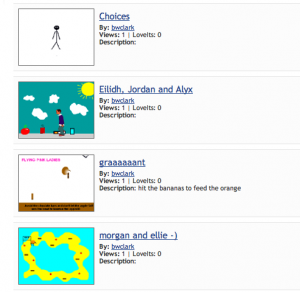 All pupils found the the online community a valuable source of help and feedback, but would of liked to have Mr Love there in person more often to help out with any problems they had. However, by not having he expert on hand, meant the the pupils did have to seek alternative help. As well as the online Glow community, in many cases, some pupils who really got into the game design / scratch projects, became the in-class expert that many pupils turned to for help.
All pupils found the the online community a valuable source of help and feedback, but would of liked to have Mr Love there in person more often to help out with any problems they had. However, by not having he expert on hand, meant the the pupils did have to seek alternative help. As well as the online Glow community, in many cases, some pupils who really got into the game design / scratch projects, became the in-class expert that many pupils turned to for help.
You can play some of the games online at the Scratch website here, or, if you have a Glow account, visit the glow group and see all games and flyers here.
Within the group, pupils from P7 and the secondary schools were encouraged to use a forum to discuss any questions / fears they may have about coming up to the Academy as well as seek help with their Scratch Projects.
You can find out more about this transition project, its links to CfE, use of Glow and their first experience of Game Design at SLF 2011 - sign up here.
More Many of the CPD opportunities Charlie Love and myself have offered over the last 18 months have been based on using Scratch to engage learners and teachers with some hands on game design activities. Particularly in primary schools. However, is difficult to work with ALL the schools we are invited to. Enter GlowTV….
Many of the CPD opportunities Charlie Love and myself have offered over the last 18 months have been based on using Scratch to engage learners and teachers with some hands on game design activities. Particularly in primary schools. However, is difficult to work with ALL the schools we are invited to. Enter GlowTV….
GlowTV
At 11am on Wednesday 22nd June, we will be running an online workshop on game design with Scratch via GlowTV. This session is an introduction to Scratch for creating games and will take you through the Scratch interface and simple programming. During the broadcast we will make a fully working game. You will be amazed at what you can do in so little time! Ideally suited for CfE levels 2 and 3 for both staff and pupils. You can watch the broadcast and build the game along with it if you want.
Support materials for the game we will make on the day will be available via the Consolarium glow group for use during and after. More details on this early next week.
You will also be able to ask questions during the session and we will try and answer them for you.
Get Involved!
1. Sign up for GlowTV
2. Register for the session - make sure to use the hashtag #glowtv3
3. If you want to build the game along with the broadcast, you will need Scratch installed on your computer. Download Scratch here for free from http://scratch.mit.edu
We are looking forward to seeing you on the 22nd! Why not check out the other forthcoming GlowTV events and even think about getting involved yourself!
More The Consolarium in partnership with JISC are delighted to be bringing the Game To Learn conference to the University of Abertay Dundee on Saturday 19th March.
The Consolarium in partnership with JISC are delighted to be bringing the Game To Learn conference to the University of Abertay Dundee on Saturday 19th March.
The Saturday Programme offers both a fun-packed CPD event for teachers as well as a celebration of the diverse and innovative practice in games-based learning and game design that has been happening in schools across Scotland. Over the past few years the LTS Consolarium initiative has been working with partner schools across Scotland to help nurture the idea that commercially available computer games, that have been developed for entertainment, can be used to help create appealing, purposeful and challenging contexts for learning.
Game Design also offers learners of all ages to engage with the creative process in an engaging and contemprary way that really can facilitate effective CfE delivery. Throughout the morning seminars and afternoon workshops, delegates will have the opportunity to hear from practioners and their use of game design and get some hands on time with game design tools.
Half of the sessions are already fully booked so book your place now to avoid disappointment.
Sessions that are still available include, but not limited to ….
Read about our work with Nintendogs and the Nintendogs case study
Read about our work with the Kinectimals and our Professor Layton case study.
Read about our work with the Eyepet and Gerry’s experiences with Game Based Learning, and others’ experiences in the futurelab report
This may be especially of interest to languages teachers, active school coordinators, PE teachers, class teachers and deputes from Primary and Secondary schools who are interested in seeing how ‘subject specific’ game based learning projects can impact on the whole school.
Read about our work with Just Dance and My French Coach.
Phew! What a start to the day! Follow up your morning seminar with a spot of free lunch, the chance to talk to industry exhibitors then on to a practical, fun filled hands on session. Workshops still available include, but again not limited too..
Using RPG Maker VX to Help Tell Stories & Make Connections Across Learning
Mathew Reid, English Teacher, Garnock Academy, North Ayrshire
“If you’re asking, I’m dancing!” – Join Us for the Just Dance-athon!
Fiona Ferrie, PE Teacher, Doon Academy
Derek Robertson, National Adviser, Consolarium, Learning and Teaching Scotland
Purple Mash: Glow Resources and Game Design with 2DIY
Alan Yeoman, 2Simple Software
Playful, Outdoor and Blended Learning Using GPS
Ollie Bray, National Adviser for Emerging Technologies in Learning, Learning & Teaching Scotland
What are you waitng for? Get your game on now … for FREE!
Hope to see you all on Saturday 19th March 2011
 We’ve just finished creating an Advent Calendar web part for Glow. The calendar will remember the windows you open, won’t let you open windows in advance and has a “gift” of a new Scratch game in each window for you to play. You can download the web part from here and import it into your MyGLow or your own Glow Group. You can see what it looks like at http://glo.li/fPrquI.
We’ve just finished creating an Advent Calendar web part for Glow. The calendar will remember the windows you open, won’t let you open windows in advance and has a “gift” of a new Scratch game in each window for you to play. You can download the web part from here and import it into your MyGLow or your own Glow Group. You can see what it looks like at http://glo.li/fPrquI.
The code for the web part is fully commented so you can load it into a text editor and play with it if you wish! There is a non-Glow version of the calendar for you to view at http://www.glo.li/advent/ if you’d like to get an idea of how it works.
For the technical amoung you, it uses a cookie set by Javascript, to remember which windows you’ve clicked on. The windows clicked on are written into the cookie as a string of text separated by a comma. When the calendar is loaded it looks for the cookie and loads the values into an array. The links, positions of windows and alternative text for the window images are all held in arrays and can be customised.
It uses a nested for loop to created the 3 rows and 8 columns of windows. As it sequences through the loop it checks the date and the array of already clicked windows. Windows have there states: open, available to open and not available. It uses a Window.Onload event to run the loop and build the calendar.
When you click on a window, a Jquery ColorBox opens containing a page which links to a Scratch Game as a Java Applet, while a call is made using Javascript to update the contents of the window to show the image and the alternative text within. We hope everyone enjoys our calendar and the games within (all games made using Scratch).
MoreIt’s cold out there. Really cold. And snowy.
With many of Scotland’s schools remaining closed due to bad weather, a large number of teachers, schools and authorities are trying to deliver some engaging snow related learning experiences for learners via Glow.
We have just created a short Snow Globe animation task using Scratch that can be accessed by all Glow users here. It’s also more than suitable for using with your classes in school too!
Learners with access to Glow will be able to follow the video tutorials to create the animation shown below. Click the green flag to see the animation!
UPDATE! Tutorial Videos Now On YouTube
The video playlist is embedded below, or you can access on YouTube directly here
MoreMIT’s Scratch program has become a firm favourite in Primary and Secondary schools all over Scotland. It is a great tool to create a variety of interactive media resources such as games, art, simulations and stories. You are only limited by your imagination!
However, as more and more pupils are experiencing Scratch in their Primary classes or through their own curiosity at home, many secondary subjects that currently use Scratch (usually Computing departments) may be wondering how to build on these skills gained pre-secondary school.
One opportunity for extending the learning opportunities with Scratch lies with the BYOB mod of Scratch. BYOB has all the features of the regular Scratch program, but has a couple of very exciting extras. Including:
For the purpose of this post, I would like to demonstrate points 4 and 5 - the ability to pass information between 2 or more computers. Lets look at an example:
The BYOB software, used in this way, provides us with a tool for learners that immediately promotes, and indeed requires, cooperative working and discussion. Charlie and myself have been demoing this implementation with Computing teachers at CPD events over Scotland in the last month or so. We have been delighted to see the discussion and cooperative working that needs to take place in order for learners to create what is,essentially, a multiplayer networked game.
Using the technique above of hosting a mesh and reading in variable data using the sensing option, user can quite quickly create a 2 player tennis style game as illustrated below.
These videos are a little rough around the edges, but I intend to re-do them as a set of tutorial videos to be hosted within our game design Glow group. This tutorial set will take users through the steps to make the tennis game.
Please get in touch if you have already been using BYOB with your classes and share your experience with us.
MoreIt’s fair to say that the vast majority of our learners are facebook-ing, twitter-ing and youtube-ing in their own time. Many choose to share their life, thoughts, interests, likes and dislikes in this way. Wouldn’t it be great if our learners were sharing the Glow groups with each other in their own time - because they wanted to and because they could? Would it generate more interest in Glow groups and resources through the learners own social networks?
The Consolarium Operating Systems Competition Group have added the option for users of the group to ‘Share With Any’ social network. So, users of the group can post a link to the competition to their facebook / twitter accounts, bookmark them with delicious or email a link to one of their peers.
Actually, they can share the link with a huge variety of social media services. Of course, only registered Glow users can access the content.
Important Note: Ouor script at the bottom of the post includes the 2 lines
var a2a_config = a2a_config || {};
a2a_config.no_3p = 1;
These lines disable any tracking cookies.
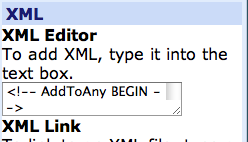 In order to set this up, we used the Add To Any share button service. Very easy to set up, and customizable via their online tool. The API is also available for you to delve further into customising.
In order to set this up, we used the Add To Any share button service. Very easy to set up, and customizable via their online tool. The API is also available for you to delve further into customising.
To add this option to your Glow pages(s)…
Or, you can copy the code below and paste into an XML part for the standard share service button.
<!-- AddToAny BEGIN -->
<div>
<a href="http://www.addtoany.com/share_save">Share</a> <span></span> <a></a> <a></a> <a></a>
</div>
<script type="text/javascript"
var a2a_config = a2a_config || {};
a2a_config.no_3p = 1;
src="http://static.addtoany.com/menu/page.js"></script>
<!-- AddToAny END -->
More
On 20th November 1985, Microsoft released Windows 1.0.
This year is the 25th anniversary of Windows 1.0. In the 25 years that have followed, Operating Systems have evolved. A lot. Windows 7 mobile, Mac OS X, iOS, Android and Linux are all commonly used Operating Systems today. And there are many more!
To celebrate this event, we are running a competition for you to create an InfoGraphic about operating systems. The winning InfoGraphic will turned into a poster and sent to all schools who take part.
Competition Details
Can you create an Infographic to chart the development of Operating Systems over the last 25 years? Here are some ideas….
Hold on, what’s an InfoGraphic?
An InfoGraphic is representations of information, data or knowledge. These graphics are used where complex information needs to be explained quickly and clearly. Information is conveyed by graphic elements, including charts, graphs, text, dates and images.
Some examples of infographics are shown here …
Reasons To Get Involved
Important Information!
Closing Date has been extended to 17th January 2011
More
Find us on