

Consolarium blog
On the last Tuesday of the term, I was able to talk with pupils from Loriston and Kirkhill primary schools over Glow Meet about their P7-S1 transition project. Along with Charleston and Abbotswell primary schools, all primary 7 pupils studied Healthy Living as the basis of a transition project to Kincorth Academy. This is a little taster of what went on during the project. You will be able to find out more at SLF 2011 on Thursday 22 September, 1.15pm at this seminar.
Using a dedicated glow group, pupils from all schools were asked to design and upload a flyer to promote healthy living to a document store. All pupils had access to these stores and were encouraged to look at others work and leave comments. However, flyers were not the only media that the pupils created and shared.
My ex Consolarium colleague, Charlie Love, spent time with all 4 primary schools, giving them all an overview and a few lessons on using Scratch to create games. They also used the tutorials available in the Consolarium Glow Group, as well as looked at remixing projects from the Scratch website.
The pupils were incredibly motivated and challenged by the this activity and they told me in the meeting that while it was hard to do the programming, they worked through the problems as groups. If they couldn’t find a solution, they used a forum within Glow to ask for help / get feedback from their classmates / peers in another school / a teacher.
These games were also uploaded to the Glow group for feedback from other schools. One of the boys in Kirkhill primary school told me that the feedback he got back via glow helped him make his game more playable. This was echoed by pupils at Loriston primary school.
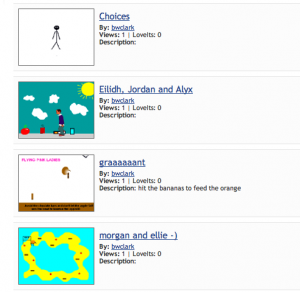 All pupils found the the online community a valuable source of help and feedback, but would of liked to have Mr Love there in person more often to help out with any problems they had. However, by not having he expert on hand, meant the the pupils did have to seek alternative help. As well as the online Glow community, in many cases, some pupils who really got into the game design / scratch projects, became the in-class expert that many pupils turned to for help.
All pupils found the the online community a valuable source of help and feedback, but would of liked to have Mr Love there in person more often to help out with any problems they had. However, by not having he expert on hand, meant the the pupils did have to seek alternative help. As well as the online Glow community, in many cases, some pupils who really got into the game design / scratch projects, became the in-class expert that many pupils turned to for help.
You can play some of the games online at the Scratch website here, or, if you have a Glow account, visit the glow group and see all games and flyers here.
Within the group, pupils from P7 and the secondary schools were encouraged to use a forum to discuss any questions / fears they may have about coming up to the Academy as well as seek help with their Scratch Projects.
You can find out more about this transition project, its links to CfE, use of Glow and their first experience of Game Design at SLF 2011 - sign up here.
More Many of the CPD opportunities Charlie Love and myself have offered over the last 18 months have been based on using Scratch to engage learners and teachers with some hands on game design activities. Particularly in primary schools. However, is difficult to work with ALL the schools we are invited to. Enter GlowTV….
Many of the CPD opportunities Charlie Love and myself have offered over the last 18 months have been based on using Scratch to engage learners and teachers with some hands on game design activities. Particularly in primary schools. However, is difficult to work with ALL the schools we are invited to. Enter GlowTV….
GlowTV
At 11am on Wednesday 22nd June, we will be running an online workshop on game design with Scratch via GlowTV. This session is an introduction to Scratch for creating games and will take you through the Scratch interface and simple programming. During the broadcast we will make a fully working game. You will be amazed at what you can do in so little time! Ideally suited for CfE levels 2 and 3 for both staff and pupils. You can watch the broadcast and build the game along with it if you want.
Support materials for the game we will make on the day will be available via the Consolarium glow group for use during and after. More details on this early next week.
You will also be able to ask questions during the session and we will try and answer them for you.
Get Involved!
1. Sign up for GlowTV
2. Register for the session - make sure to use the hashtag #glowtv3
3. If you want to build the game along with the broadcast, you will need Scratch installed on your computer. Download Scratch here for free from http://scratch.mit.edu
We are looking forward to seeing you on the 22nd! Why not check out the other forthcoming GlowTV events and even think about getting involved yourself!
MoreAs part of the game design work the Consolarium have been carrying out, we often visit subject leaders meetings and are invited to ISIS days to do some CPD with staff. Recently, I visited a group of computing teachers in Ayr to take them through possible uses of BYOB in their Computing courses as a follow on / extension to Scratch. The session was well received and the teachers seemed quite inspired to take BYOB forward in their schools. However, it was perhaps the use of external devices with Scratch or BYOB that really caught their eye.
Scratch 1.4 and BYOB have the ability to interact with external hardware such as Picoboards through the sensor options. However, it’s not just Picoboards that can interact with Scratch.
Lego Wedo
The Lego Wedo sensors and motors can also be used with the sensors. In particular, the LEGO® WeDo™ Robotics Motion Sensor and the LEGO® WeDo™ Robotics Tilt Sensor can be used to detect the outside world. Note - a Lego Power Functions Extension Wire and Lego USB hub are also required.
What’s really interesting about this in terms of the gaming world is that there is potential for pupils to use these sensors to build their own controller for a game - perhaps linking up with Design and Technology / 3D Modelling courses to design and build their own controllers that could house the lego sensors. I demonstrated about this at a Teachmeet last year.
Kinect
Then we come to the Kinect. Yes, the Microsoft Kinect Motion Sensor can be used with Scratch! Stephen Howell took some time to get the Kinect sensor to interact and work with Scratch as an input device. Watch his demo below:
Scratch and Kinect from Stephen Howell on Vimeo.
Find out how to do this on Stephen’s blog. I have used Stephen’s program and was really engaged and excited by it. I think it would make Game Design with Scratch even more attractive and challenging for our learners.
Console Controllers
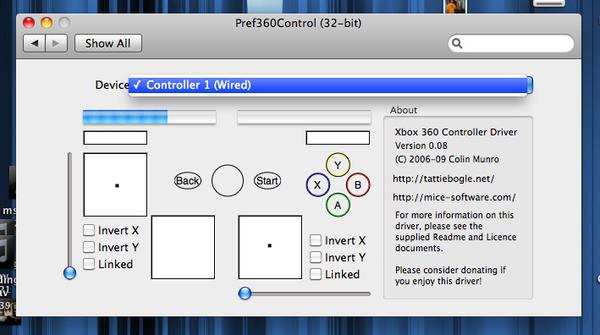 If our learners are creating games with Scratch, why not get them to play/control their games with their own console controllers? There are many controller mapping programs available for PC and Mac that will allow users to map their keyboard and mouse presses to a controller. So, if our pupils create a game that uses the arrow keys to move, why not map the arrow keys to the controller allowing the player to use hardware that they are familiar with, that sits within their own cultural domain, to play the game?
If our learners are creating games with Scratch, why not get them to play/control their games with their own console controllers? There are many controller mapping programs available for PC and Mac that will allow users to map their keyboard and mouse presses to a controller. So, if our pupils create a game that uses the arrow keys to move, why not map the arrow keys to the controller allowing the player to use hardware that they are familiar with, that sits within their own cultural domain, to play the game?
Microphone
Finally, what about other modes of control? The sensor blocks in Scratch have a loudness command. Could we challenge our learners to create a game that responds to noise levels? For example, consider this:
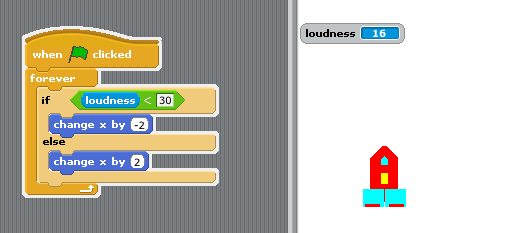
Using the loudness sensor we can control the left / right movement of the rocket.
Overall….
While Scratch and BYOB are not specifically deigned to create games, they are often used for this task as they offer a friendly, easy to use environment. However, by using additional gaming hardware, we can create a learning environment that should hopefully resonate with our pupils and encourage them to engage with the game design process further.
MoreWow! What a response we have had to our Game To Learn afternoon practical workshops! More than half are fully booked and only a few spaces left in the others! As you can see from the table below, we’ve had great interest in our Game Design work shops that focus on Scratch, Build Your Own Blocks, Kodu, RPG Maker VX and 2Simple’s Purple Mash /2DIY as well as Thinkworlds 3D environment building session.
This demonstrates just how keen educators are in Scotland to equip themselves with skills to deliver the Game Design CfE outcomes in their classrooms. What is even more great to see is that it’s not just Computing teachers taking advantage of the sessions, but practioners from all over the curriculum - secondary and primary.
The three sessions that still have spaces in them promise to be an engaging experience for everyone involved.
NB - We will keep you updated via this blog and twitter (follow @gametolearn and the hashtag #gametolearn) should we receive any cancelations or find some more space in any of the full workshops.
|
 The Consolarium in partnership with JISC are delighted to be bringing the Game To Learn conference to the University of Abertay Dundee on Saturday 19th March.
The Consolarium in partnership with JISC are delighted to be bringing the Game To Learn conference to the University of Abertay Dundee on Saturday 19th March.
The Saturday Programme offers both a fun-packed CPD event for teachers as well as a celebration of the diverse and innovative practice in games-based learning and game design that has been happening in schools across Scotland. Over the past few years the LTS Consolarium initiative has been working with partner schools across Scotland to help nurture the idea that commercially available computer games, that have been developed for entertainment, can be used to help create appealing, purposeful and challenging contexts for learning.
Game Design also offers learners of all ages to engage with the creative process in an engaging and contemprary way that really can facilitate effective CfE delivery. Throughout the morning seminars and afternoon workshops, delegates will have the opportunity to hear from practioners and their use of game design and get some hands on time with game design tools.
Half of the sessions are already fully booked so book your place now to avoid disappointment.
Sessions that are still available include, but not limited to ….
Read about our work with Nintendogs and the Nintendogs case study
Read about our work with the Kinectimals and our Professor Layton case study.
Read about our work with the Eyepet and Gerry’s experiences with Game Based Learning, and others’ experiences in the futurelab report
This may be especially of interest to languages teachers, active school coordinators, PE teachers, class teachers and deputes from Primary and Secondary schools who are interested in seeing how ‘subject specific’ game based learning projects can impact on the whole school.
Read about our work with Just Dance and My French Coach.
Phew! What a start to the day! Follow up your morning seminar with a spot of free lunch, the chance to talk to industry exhibitors then on to a practical, fun filled hands on session. Workshops still available include, but again not limited too..
Using RPG Maker VX to Help Tell Stories & Make Connections Across Learning
Mathew Reid, English Teacher, Garnock Academy, North Ayrshire
“If you’re asking, I’m dancing!” – Join Us for the Just Dance-athon!
Fiona Ferrie, PE Teacher, Doon Academy
Derek Robertson, National Adviser, Consolarium, Learning and Teaching Scotland
Purple Mash: Glow Resources and Game Design with 2DIY
Alan Yeoman, 2Simple Software
Playful, Outdoor and Blended Learning Using GPS
Ollie Bray, National Adviser for Emerging Technologies in Learning, Learning & Teaching Scotland
What are you waitng for? Get your game on now … for FREE!
Hope to see you all on Saturday 19th March 2011
Learning about word, excel and powerpoint is not going to give you a career in the high tech creative industries.
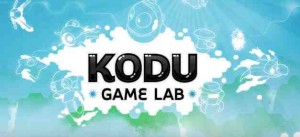
At the Consolarium, we have been developing resources and capacity throughout Scotland in the area of Game Design. We were delighted to have one of our pilot schools, Girvan Primary School involved with this project. This is the trailer that has been produced for the Livingston Hope Skills Review. Near the start of the film, teacher Avril Denton and her class celebrate their achievements in Game Design with Kodu from Microsoft. You can read more about the pupils experience in Girvan Primary School here
The review itself illustrates the need for building capacity in digital creation from an early age in schools in the UK. Our new Curriculum for Excellence recognises this, and has explicit outcomes relating to game design and digital creation. We really need to embrace this area and give all our learners the opportunity for culturally relevant creativity and challenge. At the Consolarium we will continue to develop resources to support learners and teachers in Scotland in game design tools and techniques.
The NESTA report can be found on the NESTA home page.
MoreWhat can come out of a great novel writing club? A computer game! This project was the brain child of pupils from Garnock Academy in North Ayrshire and their English Teacher, Matthew Reid. They put together the first level of an epic adventure game/RPG using content which was originally intended for their novel. The game was created using RPG Maker VX (which is available as a 30-day free trial) and involves the hero, Ben, undertaking a quest to save the kingdom from a dragon in return for the hand of the princess in marriage. Ben has to solve riddles, explore the island to retrieve objects and talk to the inhabitants to gather information.
From the very start it was clear that here was a computer game with a strong focus on literacy and the design of simple adventure puzzles. This game is a very good example of collaboration, literacy and language, design and technology and demonstrates clear connections across learning. The pupils from Garnock Academy have demonstrated very clearly how games design can play a key role in the development of a Curriculum for Excellence by producing a title which draws on so many areas of skill.
A complete walk-through of the first island is shown below and you can download it here:
Primary Group Winner - AnEmSha
Secondary Group Winner - Islands of Elemental Evil
Secondary Individual Winner - T. Greep and Co.
For this next entry we’ll say nothing until you play this video (double click to play).
Wow! This game is the work of Jonathan Hay of Whitburn Academy. You play as Ryan Walker, a criminal for hire for an underground organisation, called T. Greep & Co. after its founder. The game follows this character on a series of missions, in a variety of locations around the world, over the course of 3 years, incidentally 3 levels. You have to complete objectives, for example delete information from a computer server to progress to the next level. There are also obstacles, such as enemies (gang members, security officers, etc…) and puzzles to hinder your progress, but ultimately once all of the objectives are complete you can progress to the next level or complete the game.
This game is the work of one pupil who constructed the game using FPS Creator (a game engine written in Dark Basic Pro). Each level is cleverly constructed with a number of puzzles to be solved and enemies to defeat. Jonathan reused a variety of resources sourced from the web to create the game such as 3D models, AI code and other dynamic objects. FPS has a good developer community and Jonathan tapped into this community to ask questions and seek help for creating aspects of his game. This is an excellent example of how online communities can provide great support. One of the forums which he used is http://forum.thegamecreators.com/?m=forum_view&t=168918&b=25.
We loved the opening credits for the game which perfectly set the game’s spooky, creepy mood from the very start and this is continued into the lighting for the levels and the voice instructions which you receive throughout the game. Jonathan also used his programming skills to edit the AI and the non-player characters in the game will investigate noises, explosions etc. adding a very real feel to the gameplay.
You can download the game (380MiB) from here. Jonathan has launched a web site for the game too at http://www.thistlems.co.uk/greepandco.html.
Check out this brief game play video to see the game in action.
Primary Group Winner - AnEmSha
Secondary Group Winner - Islands of Elemental Evil
Secondary Individual Winner - T. Greep and Co.
In February last year we launched the first LTS Consolarium Games Design Competition and the level of interest from teachers and learners across Scotland was fantastic. When the competition closed on September 3rd 2010, we were very impressed by the quality of the entries and the professional manner in which entrants had prepared their games. We’ve now made arrangements for these games to be hosted online and for you to download them so lets have a little look at what made these games so good and what they are all about in this series of three blogs posts.
Uh-oh! AnEmSha has crash landed on Earth on her way home! Can you help her gather all the parts of her spaceship from different environments around the world, avoid the dangers that lurk in the forests and oceans of the Earth and keep her energy up by eating the right sort of food? If you are up for the challenge, then this Scratch game is for you. AnEmSha is the product of three pupils from Shapinsay Primary School in Orkney. It was submitted as a group entry for our Game Design Competition and was judged the best in its category.
All three pupils had specific and detailed roles during the project – project manager, programmer and designer. The project was started in school, but most of the communication was done via Glow and email in the learners own time at home with the girls sending each other sprites, ideas, versions of the game and feedback.
The game itself has elements that are found in the most popular and successful adventure games today such as
This type of activity really engages pupils with Game Design. This project has demonstrated that the 3 gilrs are TOPCODERs!
Primary Group Winner - AnEmSha
Secondary Group Winners - Islands of Elemental Evil
Secondary Individual Winner - T. Greep and Co.
 We’ve just finished creating an Advent Calendar web part for Glow. The calendar will remember the windows you open, won’t let you open windows in advance and has a “gift” of a new Scratch game in each window for you to play. You can download the web part from here and import it into your MyGLow or your own Glow Group. You can see what it looks like at http://glo.li/fPrquI.
We’ve just finished creating an Advent Calendar web part for Glow. The calendar will remember the windows you open, won’t let you open windows in advance and has a “gift” of a new Scratch game in each window for you to play. You can download the web part from here and import it into your MyGLow or your own Glow Group. You can see what it looks like at http://glo.li/fPrquI.
The code for the web part is fully commented so you can load it into a text editor and play with it if you wish! There is a non-Glow version of the calendar for you to view at http://www.glo.li/advent/ if you’d like to get an idea of how it works.
For the technical amoung you, it uses a cookie set by Javascript, to remember which windows you’ve clicked on. The windows clicked on are written into the cookie as a string of text separated by a comma. When the calendar is loaded it looks for the cookie and loads the values into an array. The links, positions of windows and alternative text for the window images are all held in arrays and can be customised.
It uses a nested for loop to created the 3 rows and 8 columns of windows. As it sequences through the loop it checks the date and the array of already clicked windows. Windows have there states: open, available to open and not available. It uses a Window.Onload event to run the loop and build the calendar.
When you click on a window, a Jquery ColorBox opens containing a page which links to a Scratch Game as a Java Applet, while a call is made using Javascript to update the contents of the window to show the image and the alternative text within. We hope everyone enjoys our calendar and the games within (all games made using Scratch).
More
Find us on