

Consolarium blog
 This year we worked with the people at The Land of Me to pilot their software in schools in Dundee, West Lothian and Argyll & Bute. We have already seen some great work in the use of this software to support and enhance learning in Pre-5 and P.1 & P2 classes in Dundee and West Lothian and were also made aware of work ongoing in some of the Argyll and Bute schools via a class blog and a Made in Me’s Facebook page.
This year we worked with the people at The Land of Me to pilot their software in schools in Dundee, West Lothian and Argyll & Bute. We have already seen some great work in the use of this software to support and enhance learning in Pre-5 and P.1 & P2 classes in Dundee and West Lothian and were also made aware of work ongoing in some of the Argyll and Bute schools via a class blog and a Made in Me’s Facebook page.
Janice McRae from Port Ellen PS on Islay was one of the teachers who came along to the Land of Me introductory session in Inveraray earlier in the year. As a result of her experience on the day and following on from subsequent discussions with colleagues and her own thinking about the needs of her learners she has put together the most inspiring learning experience set in The Land of Me, one that has encouraged parental involvement in so many ways and that has created a space in which her pupils can suspend their disbelief and embark on a learning adventure!
“We had three weeks of learning before we even looked at the software!”
I managed to get out to visit Janice and her class just before the summer break to see just what had been happening. You can listen to my chat with her about how she planned to use the Land of Me and how things progress from then on…
Planning for learning
What was interesting about how Janice McRae planned to use the Land of Me resource was that in the first instance she did not share it with her children for three whole weeks. During this time so much was done in terms of asking questions and initiating discussions in order to create the context for enquiry and curiosity that could then be further developed when the resource was introduced. Some of the questions that were discussed included: Who lives in the Land of Me?; What is a map?; How would we get to the Land of Me? As a result of these discussions some of the children suggested that they make the Land of Me in the classroom!
“Let’s turn the classroom into The Land of Me!”
 The Land of Me is made up of a number of chapters that are set in different geographical scenarios. We meet the main characters Buddy Boo, Eric and Willow in the desert, on clifftops, by the riverside, in the arctic and other places too. With the help of her partner and many of the parents Janice went about transforming the classroom into The Land of Me with all the scenes represented in the software physically incorporated into the classroom. Parents helped make camels for the desert, brought in trees for Bramble Wood, built the cave where Granny Olive reads her stories and even made wooden cutouts of the main characters from the story.
The Land of Me is made up of a number of chapters that are set in different geographical scenarios. We meet the main characters Buddy Boo, Eric and Willow in the desert, on clifftops, by the riverside, in the arctic and other places too. With the help of her partner and many of the parents Janice went about transforming the classroom into The Land of Me with all the scenes represented in the software physically incorporated into the classroom. Parents helped make camels for the desert, brought in trees for Bramble Wood, built the cave where Granny Olive reads her stories and even made wooden cutouts of the main characters from the story.
With things in place both contextually and physically it was now time to go on a learning adventure…
More
This is the second of a series of 5 blog posts about the 1st Class Kidz Digital radio project that took place in Hatton Cruden PS. Introductory post can be viewed here.
 One of the most important jobs at 1st Class Kidz Digital was that of the Station Manager. Efficient performance in this role was integral to any broadcasts being on time and of the appropriate quality so it was with great delight that I managed to spend some time speaking to Niamh who was a very effective StationManager. Niamh had been walking round the classroom speaking to the children and was taking time to ensure that all was well and that all tasks were well under way and that the show would be ready in time for broadcast. She then called a team whole meeting which she chaired. You can see a brief part of this meeting in this video.
One of the most important jobs at 1st Class Kidz Digital was that of the Station Manager. Efficient performance in this role was integral to any broadcasts being on time and of the appropriate quality so it was with great delight that I managed to spend some time speaking to Niamh who was a very effective StationManager. Niamh had been walking round the classroom speaking to the children and was taking time to ensure that all was well and that all tasks were well under way and that the show would be ready in time for broadcast. She then called a team whole meeting which she chaired. You can see a brief part of this meeting in this video.

After this I took some time to talk to Niamh about her role and what she felt she had learned from it. She said that she was delighted to get the role as Station manager after interview and that that process in irself was a great learning experience. She also said that she felt she had developed a great deal of confidence because she had to speak to the team all the time to ensure all was going to plan and that she had learned to listen more because she had to resolve difficulties and problems when they arose- all to the satisfaction, where possible, of everyone!
You can hear my chat with Niamh here:
I was really struck by what I saw at the team meeting. Not only was there a very confident and effective Station Manager but her team were also working in a similar way AS were the rest of the pupils when giving their updates. The children in this class have really embraced the responsibilities given to them and clearly shown how they can react in such a positive manner to learning experiences that have purpose, cohesion and relevance.
MoreOn the last Tuesday of the term, I was able to talk with pupils from Loriston and Kirkhill primary schools over Glow Meet about their P7-S1 transition project. Along with Charleston and Abbotswell primary schools, all primary 7 pupils studied Healthy Living as the basis of a transition project to Kincorth Academy. This is a little taster of what went on during the project. You will be able to find out more at SLF 2011 on Thursday 22 September, 1.15pm at this seminar.
Using a dedicated glow group, pupils from all schools were asked to design and upload a flyer to promote healthy living to a document store. All pupils had access to these stores and were encouraged to look at others work and leave comments. However, flyers were not the only media that the pupils created and shared.
My ex Consolarium colleague, Charlie Love, spent time with all 4 primary schools, giving them all an overview and a few lessons on using Scratch to create games. They also used the tutorials available in the Consolarium Glow Group, as well as looked at remixing projects from the Scratch website.
The pupils were incredibly motivated and challenged by the this activity and they told me in the meeting that while it was hard to do the programming, they worked through the problems as groups. If they couldn’t find a solution, they used a forum within Glow to ask for help / get feedback from their classmates / peers in another school / a teacher.
These games were also uploaded to the Glow group for feedback from other schools. One of the boys in Kirkhill primary school told me that the feedback he got back via glow helped him make his game more playable. This was echoed by pupils at Loriston primary school.
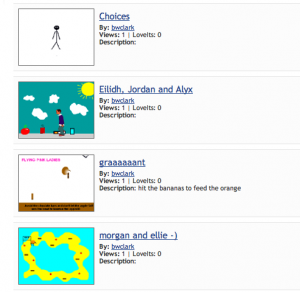 All pupils found the the online community a valuable source of help and feedback, but would of liked to have Mr Love there in person more often to help out with any problems they had. However, by not having he expert on hand, meant the the pupils did have to seek alternative help. As well as the online Glow community, in many cases, some pupils who really got into the game design / scratch projects, became the in-class expert that many pupils turned to for help.
All pupils found the the online community a valuable source of help and feedback, but would of liked to have Mr Love there in person more often to help out with any problems they had. However, by not having he expert on hand, meant the the pupils did have to seek alternative help. As well as the online Glow community, in many cases, some pupils who really got into the game design / scratch projects, became the in-class expert that many pupils turned to for help.
You can play some of the games online at the Scratch website here, or, if you have a Glow account, visit the glow group and see all games and flyers here.
Within the group, pupils from P7 and the secondary schools were encouraged to use a forum to discuss any questions / fears they may have about coming up to the Academy as well as seek help with their Scratch Projects.
You can find out more about this transition project, its links to CfE, use of Glow and their first experience of Game Design at SLF 2011 - sign up here.
More
I met Fraser Christie, PT Computing at Braeview Academy in Dundee, at a game design CPD event we held a few months ago. During the event, we started talking about various aspects of technology, computing and CfE in the classroom and got on to the subject of Arduino. I have previously written about Arduino here. After our discussion, Fraser expressed an interest in trying out the rapid prototyping toolkit in his school. I managed to send up a few kits from the Consolarium up to the school and last week I managed to grab a few minutes with an S2 pupil, Paul, who had been using the Arduino kits at lunchtime and after school.
 Paul quickly gave me a demonstration of the Arduino toolkit and managed to very quickly create a simple circuit. During his demonstration, Paul clearly demonstrated a firm understanding of electrical components their purpose. The video also demonstrates the possibility of using Arduino kits to address some for the science experiences and outcomes, such as SCN 4-09c : ‘engineer an electronic system to provide a practical solution to a real-life situation’ and others within the Electricity E’s and O’s.
Paul quickly gave me a demonstration of the Arduino toolkit and managed to very quickly create a simple circuit. During his demonstration, Paul clearly demonstrated a firm understanding of electrical components their purpose. The video also demonstrates the possibility of using Arduino kits to address some for the science experiences and outcomes, such as SCN 4-09c : ‘engineer an electronic system to provide a practical solution to a real-life situation’ and others within the Electricity E’s and O’s.
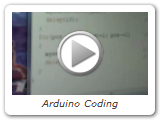 Paul later demonstrated how the Arduino can be programmed using the Processing progamming language - again, demonstrating an understanding of the code, in this case, how to change the speed of a servo. This has significant links to the Computing E’s and O’s, in particular TCH 4-09a - ‘By learning the basic principles of a programming language or control technology, I can design a solution to a scenario, implement it and evaluate its success’.
Paul later demonstrated how the Arduino can be programmed using the Processing progamming language - again, demonstrating an understanding of the code, in this case, how to change the speed of a servo. This has significant links to the Computing E’s and O’s, in particular TCH 4-09a - ‘By learning the basic principles of a programming language or control technology, I can design a solution to a scenario, implement it and evaluate its success’.
Paul is obviously interested in electronics and computing, and makes a number of references to using online videos to develop his understanding of the circuit making and coding, all in his own time, taking responsibility for his learning. At the end of this video, Paul talks about building a real device - a hidden gumball machine and goes on to talk about the need to not only design/build the circuit and create the program, but to physically build the housing for the device. Within a school context, this could offer links with Design and Technology in order to physically build the object.
I spoke with Fraser after Paul had left us, and he talked about his hopes for the Arduino kits in school for next term. Already he has a rising number interested pupils like Paul who are keen to get hands on with the kits at lunchtimes and after schools, but he intends to use the Arduino kits with his 15 Advanced Higher Computing pupils (pupils are from various schools, but being hosted at Braeview next session) and hopes to inspire them to use the technology as part of their AH projects. He has also made connections with Dundee University and is hoping to work with them next session in order to develop Arduino in school.
![]() It is also worth noting that if delving into the processing programming language seems a bit too much at the start, then there is an alternative. Using the Scratch application framework, the folks over at Citilab have created S4A - Scratch for Arduino. This allows user to use a Scratch like environment to program the Arduino.
It is also worth noting that if delving into the processing programming language seems a bit too much at the start, then there is an alternative. Using the Scratch application framework, the folks over at Citilab have created S4A - Scratch for Arduino. This allows user to use a Scratch like environment to program the Arduino.
 The Consolarium in partnership with JISC are delighted to be bringing the Game To Learn conference to the University of Abertay Dundee on Saturday 19th March.
The Consolarium in partnership with JISC are delighted to be bringing the Game To Learn conference to the University of Abertay Dundee on Saturday 19th March.
The Saturday Programme offers both a fun-packed CPD event for teachers as well as a celebration of the diverse and innovative practice in games-based learning and game design that has been happening in schools across Scotland. Over the past few years the LTS Consolarium initiative has been working with partner schools across Scotland to help nurture the idea that commercially available computer games, that have been developed for entertainment, can be used to help create appealing, purposeful and challenging contexts for learning.
Game Design also offers learners of all ages to engage with the creative process in an engaging and contemprary way that really can facilitate effective CfE delivery. Throughout the morning seminars and afternoon workshops, delegates will have the opportunity to hear from practioners and their use of game design and get some hands on time with game design tools.
Half of the sessions are already fully booked so book your place now to avoid disappointment.
Sessions that are still available include, but not limited to ….
Read about our work with Nintendogs and the Nintendogs case study
Read about our work with the Kinectimals and our Professor Layton case study.
Read about our work with the Eyepet and Gerry’s experiences with Game Based Learning, and others’ experiences in the futurelab report
This may be especially of interest to languages teachers, active school coordinators, PE teachers, class teachers and deputes from Primary and Secondary schools who are interested in seeing how ‘subject specific’ game based learning projects can impact on the whole school.
Read about our work with Just Dance and My French Coach.
Phew! What a start to the day! Follow up your morning seminar with a spot of free lunch, the chance to talk to industry exhibitors then on to a practical, fun filled hands on session. Workshops still available include, but again not limited too..
Using RPG Maker VX to Help Tell Stories & Make Connections Across Learning
Mathew Reid, English Teacher, Garnock Academy, North Ayrshire
“If you’re asking, I’m dancing!” – Join Us for the Just Dance-athon!
Fiona Ferrie, PE Teacher, Doon Academy
Derek Robertson, National Adviser, Consolarium, Learning and Teaching Scotland
Purple Mash: Glow Resources and Game Design with 2DIY
Alan Yeoman, 2Simple Software
Playful, Outdoor and Blended Learning Using GPS
Ollie Bray, National Adviser for Emerging Technologies in Learning, Learning & Teaching Scotland
What are you waitng for? Get your game on now … for FREE!
Hope to see you all on Saturday 19th March 2011
 Unity 3 is a cross platform development environment (PC or Mac) which provides users with a set of tools to create games for PC, Mac, Wii, iOS devices (such as iPodTouch, iPhone and iPad) and Google’s Android Mobile operating system. It’s a jack of all trades system and the core software is free for all to download and use. This video shows just a few of the games that have already been created with Unity.
Unity 3 is a cross platform development environment (PC or Mac) which provides users with a set of tools to create games for PC, Mac, Wii, iOS devices (such as iPodTouch, iPhone and iPad) and Google’s Android Mobile operating system. It’s a jack of all trades system and the core software is free for all to download and use. This video shows just a few of the games that have already been created with Unity.
We’ve been spending some time at the Consolarium looking at Unity 3 and we’ve been very impressed with what is possible with the software. The level of support available online from the Unity site and from the developer community (including the great game tutorial videos at 3DBuzz) is excellent and this wealth of quality resources can really support learners as they take their first steps with this software.
Our plans to support game design in the senior phase require quality tools which provide learners with opportunities to produce games similar to the ones they play. Also, game design in the senior phase must build on the CfE experiences and outcomes and our work on game design at level 2/3 with Scratch and Kodu. Given the recent developments in game design qualifications, it is important that we look for and develop resources which support learners undertaking these new courses. Unity provides a versatile platform which can help us achieve all of these things.
With practicalities in mind, Unity will run on a variety of computer systems including those which are getting a bit old. It requires Windows XP Service Pack 2 OR Mac OS “Leopard” 10.5 as a minimum spec and a graphics card with a minimum of 64MBs (which should cover any graphics card made in the last 6/7 years). Other demands on your computer system just depend on how complex your game project becomes.
One of the really great features that we hope to make use of is Unity 3′s ability to create browser based games which play from the web. Have a look at blurst.com to see some of the great web based games created with Unity. Jetpack Brontosaurus is my personal favourite.
Moving forward our plan is to make the best of these resources available in the Consolarium Game Design Glow Group and to develop further resources and support for schools which adopt Unity as a development platform. Already in our Glow group are resources for Scratch, Kodu, Blender and Microsoft XNA Game Development. There are also a number of background resources which deal with the game development process and were filmed at the Denki Studio in Dundee.
MoreAt the Consolarium, we are always eager to look for new games to add to our Game Based Learning projects. In mid November 2010, Electronic Arts will release EA Create.
Create Game Info
In Create, use your creativity and imagination to unlock a world of play!
Create tracks your creativity and rewards you for it. The more you create, the more you unlock rewards and exciting challenges to play, opening a world of fun as you go.
Let your imagination run wild, as you create cool environments with easy-to-use tools, including animating objects, textures, and designs that bring your scene to life!
It’s a limitless experience of creative expression paired with exciting and even wacky challenges that have you thinking on your feet to come up with creative solutions.
EA Create seems to have more than a couple of similarities to Little Big Planet for the PS3, but with one big difference - Create will be available for Wii, Xbox, PS3, Mac and PC. With an internet connection, users on any platform will be able to upload their creations and download any other creation and remix it - regardless of what platform they are using, with the exception of the Wii.
This particular game seems to offer a number of opportunities for Game Based Learning projects and indeed may be a great tool to close the gap between game players, game based learners and game creators. A few reasons we are hopeful for this particular game include:
I was thinking that schools could use this game to engage with probelm solving and creativity. Then, set groups of pupils a challange to build a crazy contrapation like a Rube Goldberg machine, just like they can do in create - solve a simple problem by creating a complex solution. Have a look at OK Go’s video for their song ‘This To Shall Pass’ to see such a machine in operation.
A project like this could be a great way to build teamwork, cooperation, environment/recycling, not to mention inter disciplinary links. Look out for an update in the new year once we’ve had a chance to get creating ourselves!
More
I had a most enjoyable and very interesting day touring 4 schools in Falkirk who are all undertaking a transition project with Guitar Hero. The teacher leading this within Falkirk, Stacey Collier-West, had planned a full timetable and we set off from Maddiston Primary where she is based and travelled to see Avonbridge Primary, Whitecross Primary and Shieldhill Primary as well as stopping off back at Maddiston to see the pupils working on this topic.
The first thing that was absolutely apparent from all the schools I visited was the engagement shown from all teachers and pupils involved, but what I found more interesting was the range of approaches across the schools but all within the same context. Every teacher involved had been part of the inital planning and were in regular contact with each other but each one was very firmly focussed on what the children in their schools needed. Seeing this so clearly reinforced with me the fact that this fact should remain at the forefront of the mind of any school undertaking a GBL topic.
Have a look and a listen to some of the work we saw on our quick journey around Falkirk starting with writing in Whitecross Primary. Click on Mr Horne below to hear him chat about writing in his class.
In the video clip below we can see how the classes are building towards their concert. We can see them making stop frame animations with a simple digital camera and windows moviemaker software, which is a free part of most, if not all, winows pc s. I love seeing everyday things used in an imaginative way like this, we then have a chat with a couple of groups of children who talk about what kinds of learning they are undertaking in order to get themselves ready for the show including writing lyrics, choreography and animation. Next we meet another band getting their moves ready for the concert and chatting about how they have undertaken the work and finally we meet two of the teachers who have been running the theme in their class and hear them discuss the impact on the children.
As mentioned previously, all the schools were working toward a final showcase event where they would perform the songs they had written, show their choreographed moves and have their animations playing in the background. As you could probably see from the slideshow above all the bands had also designed their own tshirts which they then sold and each school made a cd of the tracks they had produce and offered them for sale at the concert also. Brian Clark, Ollie Bray and myself got ourselves invited to the final concert and we had a wonderful time watching as all the children performed in front of their peers, parents and friends. Every child successful, confident, responsible and effective. Watch highlights of the show below.
MoreFor a number of months I have been doing some work in and around South Lanarkshire authority, first of all with Aubrey Taylor from the Advisory Service running staff development and latterly with the support of Andrea Reid QIO in a number of primary and  nursery schools. It’s really great seeing so many forward thinking folks in education in such close proximity to each other. A good number of schools are running their own GBL topics with and really staring to get great results from their work.
nursery schools. It’s really great seeing so many forward thinking folks in education in such close proximity to each other. A good number of schools are running their own GBL topics with and really staring to get great results from their work.
In particular I enjoyed visiting Cathkin Community Nursery which , with the support of Andrea Reid, has been undertaking a topic on pets which has included input from a special pet called “Eyepet” which comes as software on the PS3. Check the video below for a wee flavour of the kinds of things he can do..
The steps shown in the video are only a small part of how the nursery went about planning and implementing a project with Eyepet, but a case study exemplification will be produced and shared over the next couple of months.
I had never seen a GBL topic wholly undertaken in the nursery setting so I was intrigued to find out how they had gone about it. Liz Mercer the Head of Nursery was delighted with the way the project worked and how well it involved the children and their families.
“We are thoroughly enjoying our eyepets. They are part of our family now and the children have taken to them so well. Each group had adopted an eyepet, where they nurture and care for him/her. Some children have also created their own eyepet using a variety of materials. They are fab and on display in the room where eyepet lives and breathes.”
Cathkin Community Nursery then took the expertise they had gained from running Eyepet as part of their project and held an open doors event where the Early Years workers shared their experience of using Eyepet and how it tied to the curriculum with colleagues from South Lanarkshire. There were also a number of other brilliant presentations on involving parents and involving children in the planning process and digital learning books. The evaluations from this event were wholly positive and it was great to see CPD opportunities like this being provided by practitioners for practitioners. Liz and the team are real advocates of CfE, and you can see from the slideshow below how that looks in practice when undertaking the Eyepet project.
You may also be interested in reading the thoughts of HMIE about this nursery. Their report was published today and all areas of their work were graded as Excellent and HMIE thought their work with Eyepet was wonderful.
“Staff provide a very well-balanced curriculum firmly based on play, active learning and enjoyment. High quality staff interaction, a stimulating environment and very well planned use of resources support children’s progress most effectively”
We currently have a number of Eyepets out on loan across Scotland at the moment, some as transition projects and some as literacy focus work and the pictures below are of some of the reactions of children watching their Eyepet hatch and some of the work that has come out of looking after their Eyepet.
As a follow on to that I attended a couple of parent workshops run by Colin Venters from South Lanarkshire’s Home School Partnership, encouraging parents to see the potential of their child’s use of gaming consoles as a positive chance for meaningful interaction between themselves and their child. Hear below what Colin and some of the parents who visited had to say about these sessions.
MoreLast week, Charlie posted a summary of our 2 day Kodu training session with the Girvan Academy cluster schools. We had 2 teachers from the secondary school, 12 from primary schoosl and 1 from the local authority. After receiving some feedback on the event from the staff involved, I thought I’d share what we learned from what we hope will be the first of many Kodu training events.
 We decided to start the training getting the teachers to use the terrain building tools in order to familiarise themselves with the Kodu interface and the controller. Trying to stay topical, we decided to model a volcano. However, as Charlie previously mentioned, one of the key difficulties we found, was that a number of staff had never held an Xbox controller or played a 3d computer game.
We decided to start the training getting the teachers to use the terrain building tools in order to familiarise themselves with the Kodu interface and the controller. Trying to stay topical, we decided to model a volcano. However, as Charlie previously mentioned, one of the key difficulties we found, was that a number of staff had never held an Xbox controller or played a 3d computer game.
As it turned out, many of the teachers involved did find the 3D world difficult to navigate/play in. Just too much movement on the screen for them to deal with. While they all agreed that this wouldn’t be an issue for pupils as they are’ 3D native’, we needed to address this. So, Charlie and I changed track slightly and decided to focus on static world games.
By setting the camera position to fixed, we took the teachers through building games based on the classics such as Frogger and Space Invaders. This technique allowed the teachers to build worlds without that initial disorientation they experienced with the camera set to free mode. This allowed the teachers to focus more on game functionality and scripting.
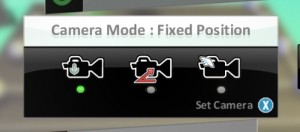
It seemed obvious to then move to the Fixed Offset camera mode where the camera angle tracks the main game character; this allowed the teachers to engage a little more on the terrain building aspect of Kodu. During this task we set about making side scrolling games in the classic Mario / Sonic style.
It should be at this point we moved to the full Free mode option and get the teachers to create fuller 3D worlds and utilise the scripting techniques they gained during the Space Invader/Mario-esque games.
As for scripting, using creatables and making paths – all of which Charlie and I thought might be too much for inexperienced teachers, turned out to be one of the most rewarding aspects of the course. With the free motion 3D issue dealt with, the attendees got stuck into the mechanics of the games they were making.
That being said, there were of course a number of teachers who were familiar with the 3D free scrolling games of the Xbox generation. Their experience in this genre of game allowed them to carry out most of the tasks with little or no difficulty and illustrated the need for strategies to deal with such a diverse set of learners such as this. One welcome suggestion was that we should have training days especially for primary school teachers and secondary school teachers (in particular secondary Computing teachers)
So, what have we learned from our initial 2 training days when dealing with non experienced gamers?
Both Charlie and I will be out to visit and support the implementation on Kodu in this cluster and continue to feedback to you here and within GLOW, with a particular focus of Curriculum for Excellence. Within GLOW we will encourage the teachers involved will contribute to discussions, lesson ideas and resources over the next few months for all of us to use.
On the whole, it was a very rewarding couple of days, and those that attended gave really useful feedback in relation to their pupils learning experiences and curriculum for excellence, as well as how we can refine this training process. I will leave you with a few of thoughts from some of the teachers that attended our course.
I would like to give Kudo a go as soon as possible, it would certainly answer the outcome of making a game, also I can see it cross curricular potential. I found the course worthwhile and it opened up my brain to a different type of learning. The kids will love it.
I’d really like to develop the use of Kodu and link it with literacy as a school project.
Kodu is a wonderful tool to use in class and pupils would be highly motivated to learn how to make games. Training days were useful to show teachers what is available and how it can be used with pupils.
I think Kodu is a great tool and well worth doing with the P7s. Whether I could call myself capable to teach it after only two days is debatable. Possibly access to a helpdesk via e-mail or some such would be good as I fear a lot of problems may crop up of which I won’t know the answers.
I did learn a great deal from the two days as well as it being inspirational. I would also like to thank the presenters for their patience and hard work. They made it fun to learn. I will definitely use Kodu in Dailly Primary
More
Find us on