

Consolarium blog
I met Fraser Christie, PT Computing at Braeview Academy in Dundee, at a game design CPD event we held a few months ago. During the event, we started talking about various aspects of technology, computing and CfE in the classroom and got on to the subject of Arduino. I have previously written about Arduino here. After our discussion, Fraser expressed an interest in trying out the rapid prototyping toolkit in his school. I managed to send up a few kits from the Consolarium up to the school and last week I managed to grab a few minutes with an S2 pupil, Paul, who had been using the Arduino kits at lunchtime and after school.
 Paul quickly gave me a demonstration of the Arduino toolkit and managed to very quickly create a simple circuit. During his demonstration, Paul clearly demonstrated a firm understanding of electrical components their purpose. The video also demonstrates the possibility of using Arduino kits to address some for the science experiences and outcomes, such as SCN 4-09c : ‘engineer an electronic system to provide a practical solution to a real-life situation’ and others within the Electricity E’s and O’s.
Paul quickly gave me a demonstration of the Arduino toolkit and managed to very quickly create a simple circuit. During his demonstration, Paul clearly demonstrated a firm understanding of electrical components their purpose. The video also demonstrates the possibility of using Arduino kits to address some for the science experiences and outcomes, such as SCN 4-09c : ‘engineer an electronic system to provide a practical solution to a real-life situation’ and others within the Electricity E’s and O’s.
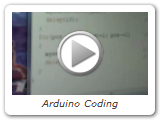 Paul later demonstrated how the Arduino can be programmed using the Processing progamming language - again, demonstrating an understanding of the code, in this case, how to change the speed of a servo. This has significant links to the Computing E’s and O’s, in particular TCH 4-09a - ‘By learning the basic principles of a programming language or control technology, I can design a solution to a scenario, implement it and evaluate its success’.
Paul later demonstrated how the Arduino can be programmed using the Processing progamming language - again, demonstrating an understanding of the code, in this case, how to change the speed of a servo. This has significant links to the Computing E’s and O’s, in particular TCH 4-09a - ‘By learning the basic principles of a programming language or control technology, I can design a solution to a scenario, implement it and evaluate its success’.
Paul is obviously interested in electronics and computing, and makes a number of references to using online videos to develop his understanding of the circuit making and coding, all in his own time, taking responsibility for his learning. At the end of this video, Paul talks about building a real device - a hidden gumball machine and goes on to talk about the need to not only design/build the circuit and create the program, but to physically build the housing for the device. Within a school context, this could offer links with Design and Technology in order to physically build the object.
I spoke with Fraser after Paul had left us, and he talked about his hopes for the Arduino kits in school for next term. Already he has a rising number interested pupils like Paul who are keen to get hands on with the kits at lunchtimes and after schools, but he intends to use the Arduino kits with his 15 Advanced Higher Computing pupils (pupils are from various schools, but being hosted at Braeview next session) and hopes to inspire them to use the technology as part of their AH projects. He has also made connections with Dundee University and is hoping to work with them next session in order to develop Arduino in school.
![]() It is also worth noting that if delving into the processing programming language seems a bit too much at the start, then there is an alternative. Using the Scratch application framework, the folks over at Citilab have created S4A - Scratch for Arduino. This allows user to use a Scratch like environment to program the Arduino.
It is also worth noting that if delving into the processing programming language seems a bit too much at the start, then there is an alternative. Using the Scratch application framework, the folks over at Citilab have created S4A - Scratch for Arduino. This allows user to use a Scratch like environment to program the Arduino.
 Some months ago we began a pilot project in three local authorities using a resource called The Land of Me. At one of the early meetings in Dundee we met Bernadette Donald from Wallacetown Nursery and she talked about how she planned to use this resource to help support teaching and learning in her setting. Bernadette talked about the opportunities that can arise from the context of this resource, particularly in relation to taking the children outdoors. This aspiration to take learning outdoors resonates very loudly with the aims of Curriculum for Excellence. Part of the rationale that can be found in Curriculum for Excellence through Outdoor Learning states that:
Some months ago we began a pilot project in three local authorities using a resource called The Land of Me. At one of the early meetings in Dundee we met Bernadette Donald from Wallacetown Nursery and she talked about how she planned to use this resource to help support teaching and learning in her setting. Bernadette talked about the opportunities that can arise from the context of this resource, particularly in relation to taking the children outdoors. This aspiration to take learning outdoors resonates very loudly with the aims of Curriculum for Excellence. Part of the rationale that can be found in Curriculum for Excellence through Outdoor Learning states that:
Outdoor learning experiences are often remembered for a lifetime. Integrating learning and outdoor experiences, whether through play in the immediate grounds or adventures further afield, provides relevance and depth to the curriculum in ways that are difficult to achieve indoors…it signposts ways for teachers, educators and their partners to plan for and use the outdoor environment to provide imaginative learning and teaching which is relevant, lively and motivating.1 all staff at every level of involvement with the education of children and young people have a responsibility to make the most of the outdoor environment to support the delivery of the experiences and outcomes of Curriculum for Excellence……Well-constructed and well-planned outdoor learning helps develop the skills of enquiry, critical thinking and reflection necessary for our children and young people to meet the social, economic and environmental challenges of life in the 21st century. Outdoor learning connects children and young people with the natural world, with our built heritage and our culture and society, and encourages lifelong involvement and activity in Scotland’s outdoors.
Taking this rationale on board and considering the needs of her learners Berrnadette planned to take the learning away from the digital screen and to use the context of The Land of Me to allow her and her colleagues to take it out in to the woods (Templeton Woods) so that the children could build a den! She also thought this was a perfect opportunity to introduce this environment to many children who live quite close to it but who have never been to visit this forest on their doorstep. Have a look at this montage of photographs that shows what happened on their visit. Click on the picture to view the slideshow:
Bernadette and I managed to get some time to chat about the Land of Me and to find out why she was interested in taking learning outdoors and just what it was about this resource that enabled this to happen. Have a listen to what Bernadette had to say about this.
As a result of our conversation being interrupted by a youngster in her Royal Wedding dress the interview is in two parts: Here is the end of our discussion!
Bernadette points out a number of issues about this resource and her subsequent pedagogy when planning to use it. These include:
The experience of taking learning outdoors is seen within CfE as one of the fundamental aspects of teaching and learning that will contribute to the development of the whole person. The aspiration to expose learners to an adventurous approach to learning is also at the core of outdoor pedagogy.
It is also argued that the outdoor environment encourages staff and pupils to see each other in a different light, building positive relationships and improving self-awareness and understanding of others. Building dens in the woods is a great place to start!
More Many of the CPD opportunities Charlie Love and myself have offered over the last 18 months have been based on using Scratch to engage learners and teachers with some hands on game design activities. Particularly in primary schools. However, is difficult to work with ALL the schools we are invited to. Enter GlowTV….
Many of the CPD opportunities Charlie Love and myself have offered over the last 18 months have been based on using Scratch to engage learners and teachers with some hands on game design activities. Particularly in primary schools. However, is difficult to work with ALL the schools we are invited to. Enter GlowTV….
GlowTV
At 11am on Wednesday 22nd June, we will be running an online workshop on game design with Scratch via GlowTV. This session is an introduction to Scratch for creating games and will take you through the Scratch interface and simple programming. During the broadcast we will make a fully working game. You will be amazed at what you can do in so little time! Ideally suited for CfE levels 2 and 3 for both staff and pupils. You can watch the broadcast and build the game along with it if you want.
Support materials for the game we will make on the day will be available via the Consolarium glow group for use during and after. More details on this early next week.
You will also be able to ask questions during the session and we will try and answer them for you.
Get Involved!
1. Sign up for GlowTV
2. Register for the session - make sure to use the hashtag #glowtv3
3. If you want to build the game along with the broadcast, you will need Scratch installed on your computer. Download Scratch here for free from http://scratch.mit.edu
We are looking forward to seeing you on the 22nd! Why not check out the other forthcoming GlowTV events and even think about getting involved yourself!
MoreActually, that should be “If they build, they will come….”
Build what though? Enter Arduino.
Arduino is an open-source electronics prototyping platform based on flexible, easy-to-use hardware and software. It’s intended for artists, designers, hobbyists, and anyone interested in creating interactive objects or environments.
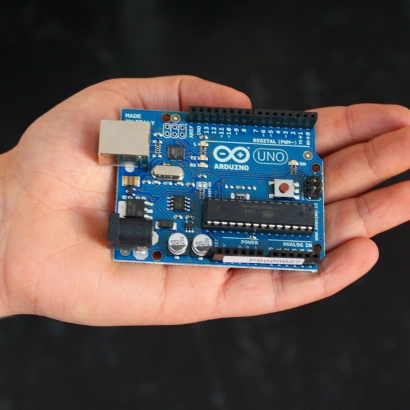
I have been playing around with arduino for a while now and on friday 11th March I had the opportunity to attend an arduino work shop for schools, thanks to Steve Bunce at Vital.
What strikes me about Arduino is the opportunities if offers to link up subjects in the context of CfE. Not only can our learners be offered the opportunity to learn to program, but can get some physical hands on time by building a device, learning about resistors, actuators, transistors, motors and a number of other electrical and mechanical devices. There are even soft Arduino components (such as the Lilypad) that allow learners to build electronic clothing. A quick search on Youtube or Vimeo for Arduino will give you a flavour of the types of projects that can be built.
Make Magazine is a great resource to get some Arduino inspiration and starter tips.
The Consolarium have bought some Arduino starter kits and are working with Braeview Academy in Dundee to see how effective it can be within the curriculum.
As part of the game design work the Consolarium have been carrying out, we often visit subject leaders meetings and are invited to ISIS days to do some CPD with staff. Recently, I visited a group of computing teachers in Ayr to take them through possible uses of BYOB in their Computing courses as a follow on / extension to Scratch. The session was well received and the teachers seemed quite inspired to take BYOB forward in their schools. However, it was perhaps the use of external devices with Scratch or BYOB that really caught their eye.
Scratch 1.4 and BYOB have the ability to interact with external hardware such as Picoboards through the sensor options. However, it’s not just Picoboards that can interact with Scratch.
Lego Wedo
The Lego Wedo sensors and motors can also be used with the sensors. In particular, the LEGO® WeDo™ Robotics Motion Sensor and the LEGO® WeDo™ Robotics Tilt Sensor can be used to detect the outside world. Note - a Lego Power Functions Extension Wire and Lego USB hub are also required.
What’s really interesting about this in terms of the gaming world is that there is potential for pupils to use these sensors to build their own controller for a game - perhaps linking up with Design and Technology / 3D Modelling courses to design and build their own controllers that could house the lego sensors. I demonstrated about this at a Teachmeet last year.
Kinect
Then we come to the Kinect. Yes, the Microsoft Kinect Motion Sensor can be used with Scratch! Stephen Howell took some time to get the Kinect sensor to interact and work with Scratch as an input device. Watch his demo below:
Scratch and Kinect from Stephen Howell on Vimeo.
Find out how to do this on Stephen’s blog. I have used Stephen’s program and was really engaged and excited by it. I think it would make Game Design with Scratch even more attractive and challenging for our learners.
Console Controllers
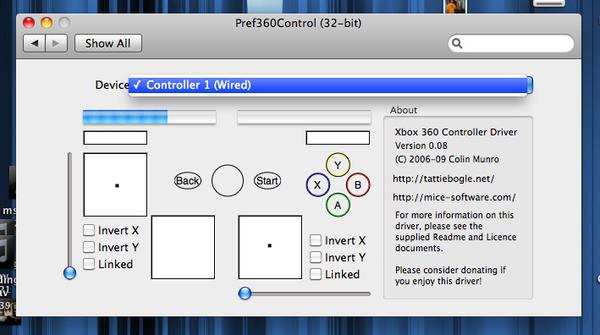 If our learners are creating games with Scratch, why not get them to play/control their games with their own console controllers? There are many controller mapping programs available for PC and Mac that will allow users to map their keyboard and mouse presses to a controller. So, if our pupils create a game that uses the arrow keys to move, why not map the arrow keys to the controller allowing the player to use hardware that they are familiar with, that sits within their own cultural domain, to play the game?
If our learners are creating games with Scratch, why not get them to play/control their games with their own console controllers? There are many controller mapping programs available for PC and Mac that will allow users to map their keyboard and mouse presses to a controller. So, if our pupils create a game that uses the arrow keys to move, why not map the arrow keys to the controller allowing the player to use hardware that they are familiar with, that sits within their own cultural domain, to play the game?
Microphone
Finally, what about other modes of control? The sensor blocks in Scratch have a loudness command. Could we challenge our learners to create a game that responds to noise levels? For example, consider this:
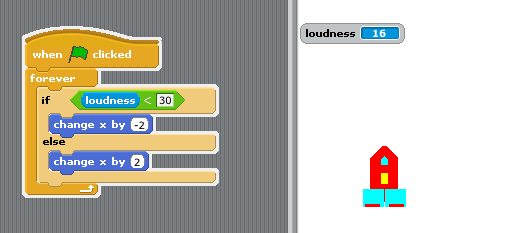
Using the loudness sensor we can control the left / right movement of the rocket.
Overall….
While Scratch and BYOB are not specifically deigned to create games, they are often used for this task as they offer a friendly, easy to use environment. However, by using additional gaming hardware, we can create a learning environment that should hopefully resonate with our pupils and encourage them to engage with the game design process further.
More
Find us on