

Consolarium blog
MIT’s Scratch program has become a firm favourite in Primary and Secondary schools all over Scotland. It is a great tool to create a variety of interactive media resources such as games, art, simulations and stories. You are only limited by your imagination!
However, as more and more pupils are experiencing Scratch in their Primary classes or through their own curiosity at home, many secondary subjects that currently use Scratch (usually Computing departments) may be wondering how to build on these skills gained pre-secondary school.
One opportunity for extending the learning opportunities with Scratch lies with the BYOB mod of Scratch. BYOB has all the features of the regular Scratch program, but has a couple of very exciting extras. Including:
For the purpose of this post, I would like to demonstrate points 4 and 5 - the ability to pass information between 2 or more computers. Lets look at an example:
The BYOB software, used in this way, provides us with a tool for learners that immediately promotes, and indeed requires, cooperative working and discussion. Charlie and myself have been demoing this implementation with Computing teachers at CPD events over Scotland in the last month or so. We have been delighted to see the discussion and cooperative working that needs to take place in order for learners to create what is,essentially, a multiplayer networked game.
Using the technique above of hosting a mesh and reading in variable data using the sensing option, user can quite quickly create a 2 player tennis style game as illustrated below.
These videos are a little rough around the edges, but I intend to re-do them as a set of tutorial videos to be hosted within our game design Glow group. This tutorial set will take users through the steps to make the tennis game.
Please get in touch if you have already been using BYOB with your classes and share your experience with us.
MoreIt’s fair to say that the vast majority of our learners are facebook-ing, twitter-ing and youtube-ing in their own time. Many choose to share their life, thoughts, interests, likes and dislikes in this way. Wouldn’t it be great if our learners were sharing the Glow groups with each other in their own time - because they wanted to and because they could? Would it generate more interest in Glow groups and resources through the learners own social networks?
The Consolarium Operating Systems Competition Group have added the option for users of the group to ‘Share With Any’ social network. So, users of the group can post a link to the competition to their facebook / twitter accounts, bookmark them with delicious or email a link to one of their peers.
Actually, they can share the link with a huge variety of social media services. Of course, only registered Glow users can access the content.
Important Note: Ouor script at the bottom of the post includes the 2 lines
var a2a_config = a2a_config || {};
a2a_config.no_3p = 1;
These lines disable any tracking cookies.
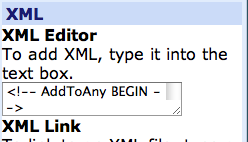 In order to set this up, we used the Add To Any share button service. Very easy to set up, and customizable via their online tool. The API is also available for you to delve further into customising.
In order to set this up, we used the Add To Any share button service. Very easy to set up, and customizable via their online tool. The API is also available for you to delve further into customising.
To add this option to your Glow pages(s)…
Or, you can copy the code below and paste into an XML part for the standard share service button.
<!-- AddToAny BEGIN -->
<div>
<a href="http://www.addtoany.com/share_save">Share</a> <span></span> <a></a> <a></a> <a></a>
</div>
<script type="text/javascript"
var a2a_config = a2a_config || {};
a2a_config.no_3p = 1;
src="http://static.addtoany.com/menu/page.js"></script>
<!-- AddToAny END -->
More
 Unless you have been asleep for the last few weeks you will have heard that the latest development to the Microsoft xBox platform has been released. Its called Microsoft Kinect (code named Project Natal until fairly recently).
Unless you have been asleep for the last few weeks you will have heard that the latest development to the Microsoft xBox platform has been released. Its called Microsoft Kinect (code named Project Natal until fairly recently).
Kinect is a webcam-style add-on peripheral for the Xbox 360 console (in fact it contains three cameras!). It enables users to control and interact with their Xbox 360 without the need to touch a game controller.
 Instead your entire body is scanned and digitized in real time by the camera in the Kinect sensor, and whatever movements you make, your on-screen character can mimic. You can also control your xBox by speaking to it or holding up objects that the sensor recognizes. It is surprisingly accurate and actually quite magical.
Instead your entire body is scanned and digitized in real time by the camera in the Kinect sensor, and whatever movements you make, your on-screen character can mimic. You can also control your xBox by speaking to it or holding up objects that the sensor recognizes. It is surprisingly accurate and actually quite magical.
I was lucky enough to pick up a Kinect on launch day and after a quick go in the shop I was convinced that I just had to have one. We have also now received our delivery for the Consolarium and we hope to have a few of these devices out in schools soon.
I love some of the little features that are built into game play. For example I like it that you can collect accessories for your xBox Live avatar (I have a sweat band and a baseball cap already!) and that the Kinect camera takes pictures of you at different times.
Games for Kinect are a little bit limited at the moment but the ones suitable for education include:
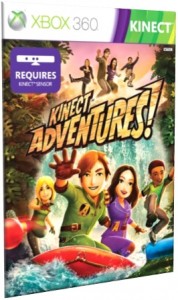 Kinect Adventures (comes with Kinect)
Kinect Adventures (comes with Kinect)
Kinect Adventures uses full body motion to allow you to play a variety of minigames, all of which feature jump-in / jump-out multiplayer play.
Each minigame lasts about three minutes and titles include 20,000 Leaks, River Rush, Rally Ball, Reflex Ridge and Space Pop.
Kinectimals
In Kinectimals you can interact with virtual wild cat cubs after you adopt one in fur town. Once you have adopted your cub you can do a variety of things with it including teaching it tricks, guiding the animal around an obstacle course, feeding and caring for your animal.
I really can’t wait to explore this game more and I’m also interested in how it utilizes Microsoft Tag as an additional game play feature.
Dance Central comes from the creators of Guitar Hero (so it was always going to be a hit with the Consolarium Team) and considering our recent efforts on Just Dance for the Wii we have all be practicing hard!
In Dance Central gameplay involves performing set dance moves which are tracked by Kinect and represented on the screen by one of eight game characters. The game features over 650 different dance moves spanning over 90 dance routines.
I love the fact that it tracks your feet and hands and not just your legs (dance mats) and hands (wii).
Kinect Sports allows multiple players to engage in six different motion-controlled sports. The sports included are Bowling, Boxing, Track and field (Includes Hurdles, Sprint, Javelin, Discus Throw and Long Jump), Table Tennis, Football (Soccer) and Beach Volleyball.
As well as competing against a partner you can also play the game in ‘Sports Party’ mode and this allows you to rally a whole room (or class!) full of players into teams.
I’ve had an opportunity to spend a little bit of time with all of these titles now and they are great fun with loads of potential. I also think that one of the interesting things that the Kinect will do is change the location of the xBox in the home by bringing it from the bedroom into the family room. In the same way that you find Nintendo Wii’s in many people’s living rooms.
One of the reasons for this is space - you do need a lot of space to use Kinect. But the other reason is that lots of the games are really playful and will encourage inter-generation gaming and good honest family fun!
Really can’t wait to get this into a few classrooms.
Those clever people at Microsoft’s Fuse Labs have released a fantastic new build of the Kodu Game Lab software which we have been using throughout Scotland. There are many new features and fixes in the software but the main ones to draw your attention to are:
The new tutorial system makes it much easier than ever before to follow a tutorial as the instructions now appear in an overlay pane at the top of the screen. These instructions very clearly direct the learner as he/she begins to use Kodu for the first time. The new tutorials take a learner right from adding his/her first character and programming it through to building worlds, scoring and adding filters to Kodu programs.
The new terrain system allows you to create blocky and smooth terrain in the same world. So a game which looked like this…
Now can look like this…
Visually, it makes quite a difference and it’s possible to mix the terrain types so you can have blocky “cubic” look and the smooth “fabric” look in the same world! It’s also easier to add keyboard controls as support for using the arrow keys and the WASD key combination are built into the new version. This means that you can add control using these keys using one command instead of four. Exporting your programs is easier now (in windowed mode) as you get a standard windows file dialogue and can save your exported game files where you want on your computer. So no more hunting around to see where they are! And if you want to print your program you can just press Ctrl+P in the edit mode and it will print to your default printer. You can now also create games which shoot at the Kodu cursor (so missle command fans will be happy). The launch command can now launch objects towards characters as well!
There are lots of great enhancements to the software and we recommend that you upgrade to it if you can. You can download Kodu Game Lab from here and read the full list of changes on the Kodu Team Blog. Remember, you can follow the Kodu Team on twitter using the tag @koduteam for great updates and information.
MoreOn 20th November 1985, Microsoft released Windows 1.0.
This year is the 25th anniversary of Windows 1.0. In the 25 years that have followed, Operating Systems have evolved. A lot. Windows 7 mobile, Mac OS X, iOS, Android and Linux are all commonly used Operating Systems today. And there are many more!
To celebrate this event, we are running a competition for you to create an InfoGraphic about operating systems. The winning InfoGraphic will turned into a poster and sent to all schools who take part.
Competition Details
Can you create an Infographic to chart the development of Operating Systems over the last 25 years? Here are some ideas….
Hold on, what’s an InfoGraphic?
An InfoGraphic is representations of information, data or knowledge. These graphics are used where complex information needs to be explained quickly and clearly. Information is conveyed by graphic elements, including charts, graphs, text, dates and images.
Some examples of infographics are shown here …
Reasons To Get Involved
Important Information!
Closing Date has been extended to 17th January 2011
More
At the Consolarium, we often consider how to use new technologies to help learners and teachers. We had an innovative idea to create toolbars to help users access content in Glow and elsewhere on the web such as the Consolarium YouTube Channel, LTScotland Online service etc. The idea expanded, as you can see from the list below, and we’ve created the first release of the toolbars, which you can download for Internet Explorer and Mozilla Firefox web browsers. Our toolbar provides you with the following options:
The Mozilla Firefox version can be installed from the web installer at http://www.glo.li/consolarium/toolbar/firefox/install.html
The Internet Explorer version can also be installed from the web at http://www.glo.li/Consolarium_webinstall/install.html.
If you would like to download an installer program, an optional dual installer for both toolbars is available at http://www.glo.li/consolarium/toolbar/ie/Consolarium.zip for Windows operating systems (XP and above).
 The Consolarium Team has also created a URL shortening service, similar to bit.ly, tinyurl and others, to shorten all those long urls for Glow services. Using Glo.li you can shorten a long url such as https://portal.glowscotland.org.uk/establishments/nationalsite/Consolarium/default.aspx to http://glo.li/baErCw.
The Consolarium Team has also created a URL shortening service, similar to bit.ly, tinyurl and others, to shorten all those long urls for Glow services. Using Glo.li you can shorten a long url such as https://portal.glowscotland.org.uk/establishments/nationalsite/Consolarium/default.aspx to http://glo.li/baErCw.
The Glo.li service is available as an integrated part of the Consolarium Toolbar, just click on the glo.li button and a short url for the current web page will appear in the toolbar. You can then highlight and copy it. You don’t have to install the toolbar to use glo.li, you can shorten long urls online at http://www.glo.li and you can also download this Web part for Glow which will automatically generate a short url for any Glow page it is imported into.
And if that wasn’t enough, if you have your own WordPress blog you can add the glo.li service to your blog to generate short urls to your posts. Download glo.li for WordPress here.
More
Find us on