

Consolarium blog
For a number of months I have been doing some work in and around South Lanarkshire authority, first of all with Aubrey Taylor from the Advisory Service running staff development and latterly with the support of Andrea Reid QIO in a number of primary and  nursery schools. It’s really great seeing so many forward thinking folks in education in such close proximity to each other. A good number of schools are running their own GBL topics with and really staring to get great results from their work.
nursery schools. It’s really great seeing so many forward thinking folks in education in such close proximity to each other. A good number of schools are running their own GBL topics with and really staring to get great results from their work.
In particular I enjoyed visiting Cathkin Community Nursery which , with the support of Andrea Reid, has been undertaking a topic on pets which has included input from a special pet called “Eyepet” which comes as software on the PS3. Check the video below for a wee flavour of the kinds of things he can do..
The steps shown in the video are only a small part of how the nursery went about planning and implementing a project with Eyepet, but a case study exemplification will be produced and shared over the next couple of months.
I had never seen a GBL topic wholly undertaken in the nursery setting so I was intrigued to find out how they had gone about it. Liz Mercer the Head of Nursery was delighted with the way the project worked and how well it involved the children and their families.
“We are thoroughly enjoying our eyepets. They are part of our family now and the children have taken to them so well. Each group had adopted an eyepet, where they nurture and care for him/her. Some children have also created their own eyepet using a variety of materials. They are fab and on display in the room where eyepet lives and breathes.”
Cathkin Community Nursery then took the expertise they had gained from running Eyepet as part of their project and held an open doors event where the Early Years workers shared their experience of using Eyepet and how it tied to the curriculum with colleagues from South Lanarkshire. There were also a number of other brilliant presentations on involving parents and involving children in the planning process and digital learning books. The evaluations from this event were wholly positive and it was great to see CPD opportunities like this being provided by practitioners for practitioners. Liz and the team are real advocates of CfE, and you can see from the slideshow below how that looks in practice when undertaking the Eyepet project.
You may also be interested in reading the thoughts of HMIE about this nursery. Their report was published today and all areas of their work were graded as Excellent and HMIE thought their work with Eyepet was wonderful.
“Staff provide a very well-balanced curriculum firmly based on play, active learning and enjoyment. High quality staff interaction, a stimulating environment and very well planned use of resources support children’s progress most effectively”
We currently have a number of Eyepets out on loan across Scotland at the moment, some as transition projects and some as literacy focus work and the pictures below are of some of the reactions of children watching their Eyepet hatch and some of the work that has come out of looking after their Eyepet.
As a follow on to that I attended a couple of parent workshops run by Colin Venters from South Lanarkshire’s Home School Partnership, encouraging parents to see the potential of their child’s use of gaming consoles as a positive chance for meaningful interaction between themselves and their child. Hear below what Colin and some of the parents who visited had to say about these sessions.
MoreLast week, Charlie posted a summary of our 2 day Kodu training session with the Girvan Academy cluster schools. We had 2 teachers from the secondary school, 12 from primary schoosl and 1 from the local authority. After receiving some feedback on the event from the staff involved, I thought I’d share what we learned from what we hope will be the first of many Kodu training events.
 We decided to start the training getting the teachers to use the terrain building tools in order to familiarise themselves with the Kodu interface and the controller. Trying to stay topical, we decided to model a volcano. However, as Charlie previously mentioned, one of the key difficulties we found, was that a number of staff had never held an Xbox controller or played a 3d computer game.
We decided to start the training getting the teachers to use the terrain building tools in order to familiarise themselves with the Kodu interface and the controller. Trying to stay topical, we decided to model a volcano. However, as Charlie previously mentioned, one of the key difficulties we found, was that a number of staff had never held an Xbox controller or played a 3d computer game.
As it turned out, many of the teachers involved did find the 3D world difficult to navigate/play in. Just too much movement on the screen for them to deal with. While they all agreed that this wouldn’t be an issue for pupils as they are’ 3D native’, we needed to address this. So, Charlie and I changed track slightly and decided to focus on static world games.
By setting the camera position to fixed, we took the teachers through building games based on the classics such as Frogger and Space Invaders. This technique allowed the teachers to build worlds without that initial disorientation they experienced with the camera set to free mode. This allowed the teachers to focus more on game functionality and scripting.
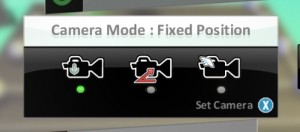
It seemed obvious to then move to the Fixed Offset camera mode where the camera angle tracks the main game character; this allowed the teachers to engage a little more on the terrain building aspect of Kodu. During this task we set about making side scrolling games in the classic Mario / Sonic style.
It should be at this point we moved to the full Free mode option and get the teachers to create fuller 3D worlds and utilise the scripting techniques they gained during the Space Invader/Mario-esque games.
As for scripting, using creatables and making paths – all of which Charlie and I thought might be too much for inexperienced teachers, turned out to be one of the most rewarding aspects of the course. With the free motion 3D issue dealt with, the attendees got stuck into the mechanics of the games they were making.
That being said, there were of course a number of teachers who were familiar with the 3D free scrolling games of the Xbox generation. Their experience in this genre of game allowed them to carry out most of the tasks with little or no difficulty and illustrated the need for strategies to deal with such a diverse set of learners such as this. One welcome suggestion was that we should have training days especially for primary school teachers and secondary school teachers (in particular secondary Computing teachers)
So, what have we learned from our initial 2 training days when dealing with non experienced gamers?
Both Charlie and I will be out to visit and support the implementation on Kodu in this cluster and continue to feedback to you here and within GLOW, with a particular focus of Curriculum for Excellence. Within GLOW we will encourage the teachers involved will contribute to discussions, lesson ideas and resources over the next few months for all of us to use.
On the whole, it was a very rewarding couple of days, and those that attended gave really useful feedback in relation to their pupils learning experiences and curriculum for excellence, as well as how we can refine this training process. I will leave you with a few of thoughts from some of the teachers that attended our course.
I would like to give Kudo a go as soon as possible, it would certainly answer the outcome of making a game, also I can see it cross curricular potential. I found the course worthwhile and it opened up my brain to a different type of learning. The kids will love it.
I’d really like to develop the use of Kodu and link it with literacy as a school project.
Kodu is a wonderful tool to use in class and pupils would be highly motivated to learn how to make games. Training days were useful to show teachers what is available and how it can be used with pupils.
I think Kodu is a great tool and well worth doing with the P7s. Whether I could call myself capable to teach it after only two days is debatable. Possibly access to a helpdesk via e-mail or some such would be good as I fear a lot of problems may crop up of which I won’t know the answers.
I did learn a great deal from the two days as well as it being inspirational. I would also like to thank the presenters for their patience and hard work. They made it fun to learn. I will definitely use Kodu in Dailly Primary
More
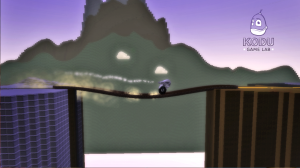 |
| Kodu Game Lab |
Brian Clark and I have just returned from two days of training Primary and Secondary teachers in Ayrshire in the use of this software. The Consolarium training was also supported by Andrew Sithers, Academic Evangelist for Microsoft and the lead person for Kodu Game Lab in the UK.
This training is stage one in the first UK pilot of Kodu in the classroom. Our pilot is aimed at the transition between P7 and S1. Learners will gain an experience of Kodu in the primary and then transfer these skills to their first year in secondary. The rich collection of tools in Kodu will empower learners to create any world, play any game style and tell any story.

You can try Kodu yourself by downloading it from http://fuse.microsoft.com/kodu.html (click the Try Kodu Now button).
Find us on